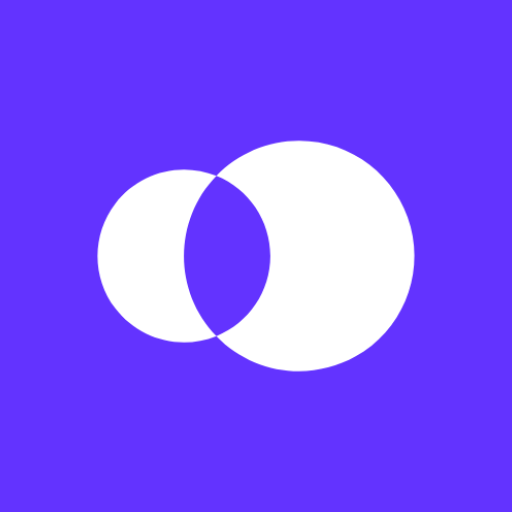Freshchat
Chơi trên PC với BlueStacks - Nền tảng chơi game Android, được hơn 500 triệu game thủ tin tưởng.
Trang đã được sửa đổi vào: 3 tháng 8, 2020
Play Freshchat on PC
With the Android app, teams can:
Ace Conversations - View, reply to, assign, and manage conversations from anywhere, anytime.
Know who you’re talking to - Get access to the visitor profile with details like contact information, event timeline, and usage history to make relevant conversations.
Never miss a message - With Push Notifications, get notified when you receive replies on conversations or when a user proactively reaches out. Stay on top of messages even when you’re not inside the app.
Enable a faster response time - Optimize team productivity even while on the go by sharing FAQ articles with visitors and users.
Chơi Freshchat trên PC. Rất dễ để bắt đầu
-
Tải và cài đặt BlueStacks trên máy của bạn
-
Hoàn tất đăng nhập vào Google để đến PlayStore, hoặc thực hiện sau
-
Tìm Freshchat trên thanh tìm kiếm ở góc phải màn hình
-
Nhấn vào để cài đặt Freshchat trong danh sách kết quả tìm kiếm
-
Hoàn tất đăng nhập Google (nếu bạn chưa làm bước 2) để cài đặt Freshchat
-
Nhấn vào icon Freshchat tại màn hình chính để bắt đầu chơi