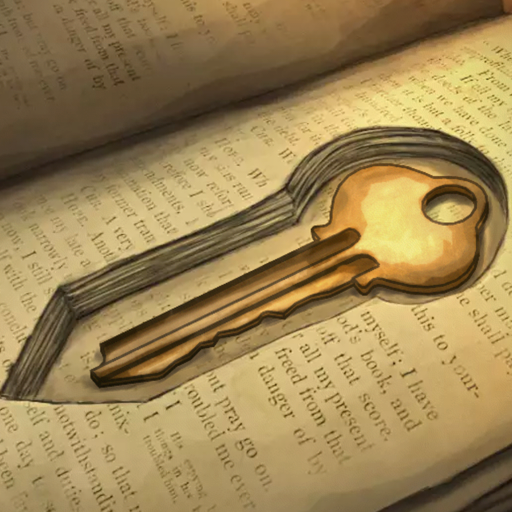Escapar
Juega en PC con BlueStacks: la plataforma de juegos Android, en la que confían más de 500 millones de jugadores.
Página modificada el: 26 de febrero de 2019
Play Escape Titanic on PC
Get ready - there are no instructions, it’s just you and your smarts as you face the ultimate test of wits, cunning, and speed in this unique adventure puzzler. No two scenes are alike, so be prepared for anything as you race to escape the world's most infamous ocean liner.
Put your device through its paces as you pinch, twist, tap & swipe your way through ingenious room-puzzle challenges.
Escape the Titanic is a FREE-TO-TRY app. You can play the first chapter for free, if you want to unlock the epic FULL version, there is a one-time fee to purchase.
* SOLVING PUZZLES *
Need a little assistance, but not the solution? Don’t worry; unlocking the game includes all Hints that offer clues through the game. If you’re stumped, there are additional Solutions too.
Prove that you have what it takes to outsmart, outrun, and outmaneuver any obstacle. Good luck!
* FEATURES *
• 50 clever puzzles; no two alike
• Challenging levels with integrated hint system
• Hidden objects aid in your escape
Juega Escapar en la PC. Es fácil comenzar.
-
Descargue e instale BlueStacks en su PC
-
Complete el inicio de sesión de Google para acceder a Play Store, o hágalo más tarde
-
Busque Escapar en la barra de búsqueda en la esquina superior derecha
-
Haga clic para instalar Escapar desde los resultados de búsqueda
-
Complete el inicio de sesión de Google (si omitió el paso 2) para instalar Escapar
-
Haz clic en el ícono Escapar en la pantalla de inicio para comenzar a jugar