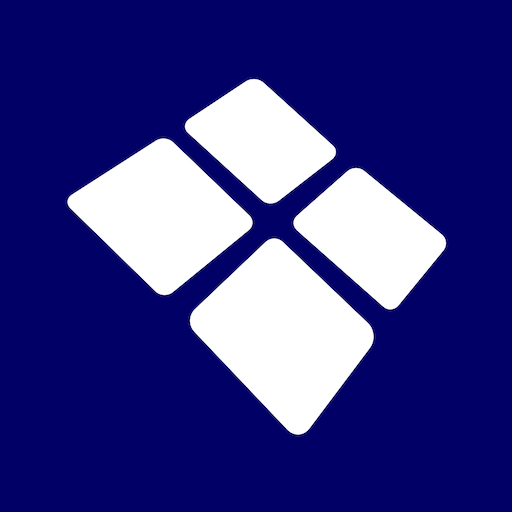Flobot Field Service app
Spiele auf dem PC mit BlueStacks - der Android-Gaming-Plattform, der über 500 Millionen Spieler vertrauen.
Seite geändert am: 7. Januar 2020
Play Flobot Field Service app on PC
With Flobot field, your employees and contractors can:
- View their appointments in the schedule, clients and details for the job for any day
- Build an invoice for a client in the field
- Get directions and guidance to the next appointment
- Take and embed before and after photos of the job, make notes, attach 3rd party certificates and reports into the app right from the field
- Collect signatures form the client
- Build a job sheet to send into the office with work undertaken and follow on notes
- Send an ‘On route’ text to your customer with your current location viewable on a map and an ETA
- No signal? No worries. Flobot works offline and will save all your data until you do get a connection
Just create a Field Team Member in your user account on Flobot system http://myflobot.com assign them a password. Once they have downloaded the Flobot Field app they can login with those details and your field team are good to go.
Spiele Flobot Field Service app auf dem PC. Der Einstieg ist einfach.
-
Lade BlueStacks herunter und installiere es auf deinem PC
-
Schließe die Google-Anmeldung ab, um auf den Play Store zuzugreifen, oder mache es später
-
Suche in der Suchleiste oben rechts nach Flobot Field Service app
-
Klicke hier, um Flobot Field Service app aus den Suchergebnissen zu installieren
-
Schließe die Google-Anmeldung ab (wenn du Schritt 2 übersprungen hast), um Flobot Field Service app zu installieren.
-
Klicke auf dem Startbildschirm auf das Flobot Field Service app Symbol, um mit dem Spielen zu beginnen