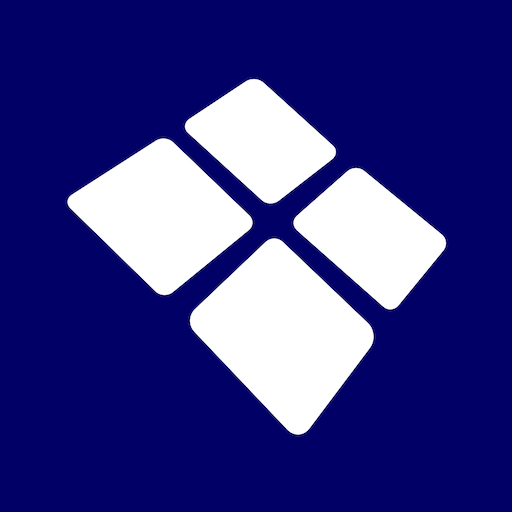Flobot Field Service app
Play on PC with BlueStacks – the Android Gaming Platform, trusted by 500M+ gamers.
Page Modified on: January 7, 2020
Play Flobot Field Service app on PC
With Flobot field, your employees and contractors can:
- View their appointments in the schedule, clients and details for the job for any day
- Build an invoice for a client in the field
- Get directions and guidance to the next appointment
- Take and embed before and after photos of the job, make notes, attach 3rd party certificates and reports into the app right from the field
- Collect signatures form the client
- Build a job sheet to send into the office with work undertaken and follow on notes
- Send an ‘On route’ text to your customer with your current location viewable on a map and an ETA
- No signal? No worries. Flobot works offline and will save all your data until you do get a connection
Just create a Field Team Member in your user account on Flobot system http://myflobot.com assign them a password. Once they have downloaded the Flobot Field app they can login with those details and your field team are good to go.
Play Flobot Field Service app on PC. It’s easy to get started.
-
Download and install BlueStacks on your PC
-
Complete Google sign-in to access the Play Store, or do it later
-
Look for Flobot Field Service app in the search bar at the top right corner
-
Click to install Flobot Field Service app from the search results
-
Complete Google sign-in (if you skipped step 2) to install Flobot Field Service app
-
Click the Flobot Field Service app icon on the home screen to start playing