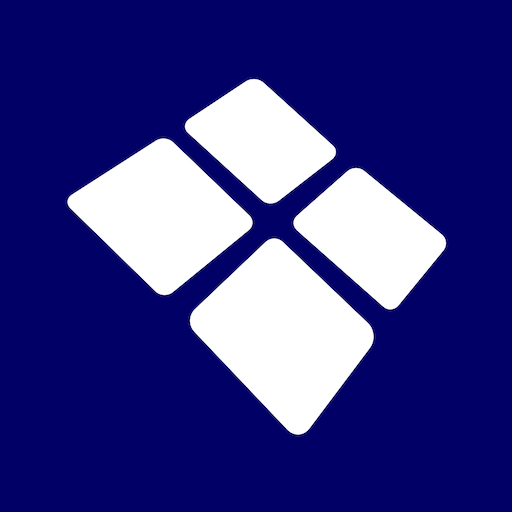Flobot Field Service app
Играйте на ПК с BlueStacks – игровой платформе для приложений на Android. Нас выбирают более 500 млн. игроков.
Страница изменена: 7 января 2020 г.
Play Flobot Field Service app on PC
With Flobot field, your employees and contractors can:
- View their appointments in the schedule, clients and details for the job for any day
- Build an invoice for a client in the field
- Get directions and guidance to the next appointment
- Take and embed before and after photos of the job, make notes, attach 3rd party certificates and reports into the app right from the field
- Collect signatures form the client
- Build a job sheet to send into the office with work undertaken and follow on notes
- Send an ‘On route’ text to your customer with your current location viewable on a map and an ETA
- No signal? No worries. Flobot works offline and will save all your data until you do get a connection
Just create a Field Team Member in your user account on Flobot system http://myflobot.com assign them a password. Once they have downloaded the Flobot Field app they can login with those details and your field team are good to go.
Играйте в игру Flobot Field Service app на ПК. Это легко и просто.
-
Скачайте и установите BlueStacks на ПК.
-
Войдите в аккаунт Google, чтобы получить доступ к Google Play, или сделайте это позже.
-
В поле поиска, которое находится в правой части экрана, введите название игры – Flobot Field Service app.
-
Среди результатов поиска найдите игру Flobot Field Service app и нажмите на кнопку "Установить".
-
Завершите авторизацию в Google (если вы пропустили этот шаг в начале) и установите игру Flobot Field Service app.
-
Нажмите на ярлык игры Flobot Field Service app на главном экране, чтобы начать играть.