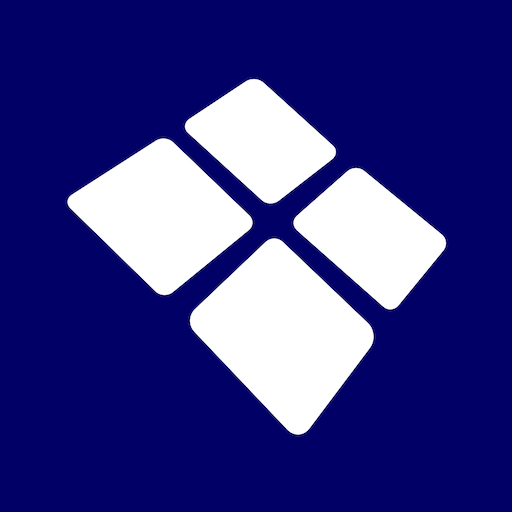Flobot Field Service app
Chơi trên PC với BlueStacks - Nền tảng chơi game Android, được hơn 500 triệu game thủ tin tưởng.
Trang đã được sửa đổi vào: 7 tháng 1, 2020
Play Flobot Field Service app on PC
With Flobot field, your employees and contractors can:
- View their appointments in the schedule, clients and details for the job for any day
- Build an invoice for a client in the field
- Get directions and guidance to the next appointment
- Take and embed before and after photos of the job, make notes, attach 3rd party certificates and reports into the app right from the field
- Collect signatures form the client
- Build a job sheet to send into the office with work undertaken and follow on notes
- Send an ‘On route’ text to your customer with your current location viewable on a map and an ETA
- No signal? No worries. Flobot works offline and will save all your data until you do get a connection
Just create a Field Team Member in your user account on Flobot system http://myflobot.com assign them a password. Once they have downloaded the Flobot Field app they can login with those details and your field team are good to go.
Chơi Flobot Field Service app trên PC. Rất dễ để bắt đầu
-
Tải và cài đặt BlueStacks trên máy của bạn
-
Hoàn tất đăng nhập vào Google để đến PlayStore, hoặc thực hiện sau
-
Tìm Flobot Field Service app trên thanh tìm kiếm ở góc phải màn hình
-
Nhấn vào để cài đặt Flobot Field Service app trong danh sách kết quả tìm kiếm
-
Hoàn tất đăng nhập Google (nếu bạn chưa làm bước 2) để cài đặt Flobot Field Service app
-
Nhấn vào icon Flobot Field Service app tại màn hình chính để bắt đầu chơi