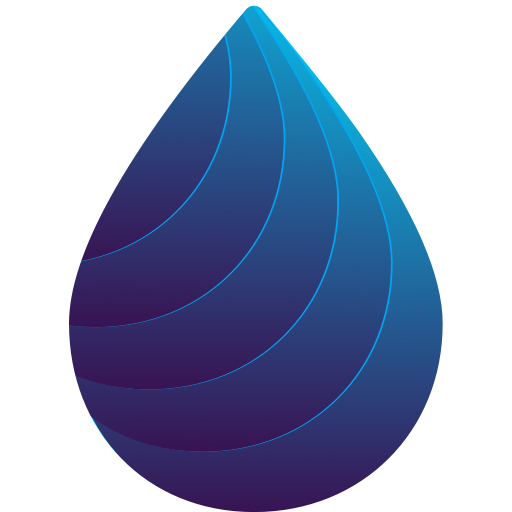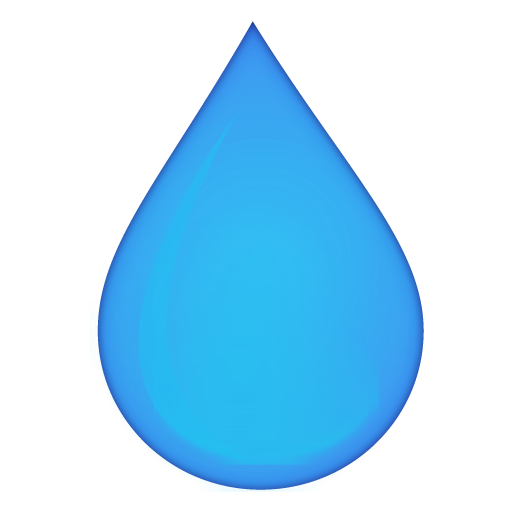
Water Drink Reminder - Hydro+
Play on PC with BlueStacks – the Android Gaming Platform, trusted by 500M+ gamers.
Page Modified on: October 2, 2018
Play Water Drink Reminder - Hydro+ on PC
If you do not drink the correct amount of water, this is the perfect application, which will restore your healthy habits and will help you care for proper hydration.
After installing, the application calculator will calculate and suggest the water demand of your body, which will become your daily goal to achieve.
Reminders that you can adjust to your needs will ensure that you will never again forget about regularly drinking water and additionally monitor and compare your results on charts and statistics.
Due to its functionalities as well as the possibility of full personalization, Hydro+ is the most advanced application of this type on the market. Try it yourself!
App features include:
★ Water demand calculator – will calculate and suggest the amount of water to drink each day
★ Reminders – will ensure regular hydration
★ Charts and statistics - will show your progress as you regularly drink water
★ Adjustable sizes of containers - adjust them to your needs
★ Multilanguage (Deutsch, English, Español, Français, Italiano, Русский, Polski, Português, 中文, 日本語)
★ Automatic backup copies in a cloud
★ Data transfer between various devices
★ Access to analyses and charts from web browser (http://hydro-app.com)
★ Data backup to SD card
★ Data export and send via e-mail
★ No Ads
Regular consumption of fluids may increase your efficiency and vitality, and affect your health and condition.
The demand for fluids depends on the individual dispositions of each person, so the calculations of the Hydro+ application calculator should be treated solely as auxiliary guidelines.
Play Water Drink Reminder - Hydro+ on PC. It’s easy to get started.
-
Download and install BlueStacks on your PC
-
Complete Google sign-in to access the Play Store, or do it later
-
Look for Water Drink Reminder - Hydro+ in the search bar at the top right corner
-
Click to install Water Drink Reminder - Hydro+ from the search results
-
Complete Google sign-in (if you skipped step 2) to install Water Drink Reminder - Hydro+
-
Click the Water Drink Reminder - Hydro+ icon on the home screen to start playing