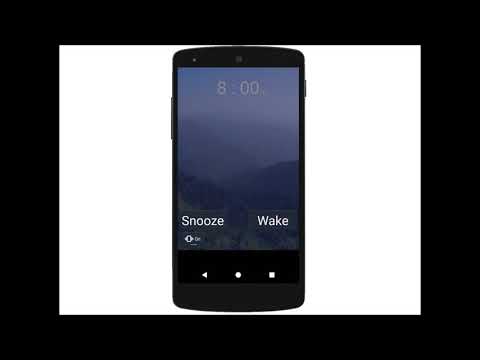このページには広告が含まれます

ウッドランド目覚まし時計
ツール | Mark Frick
BlueStacksを使ってPCでプレイ - 5憶以上のユーザーが愛用している高機能Androidゲーミングプラットフォーム
Play Woodland Alarm Clock on PC
Wake up to the sound of nature with the Woodland Alarm Clock. Rise gently to a Northern Cardinal's cheerful song, the sound of gently falling rain, or a Canadian Loon's otherworldly wail. Or, become wide awake to the punctuated territorial calls of the Pileated Woodpecker.
A woodland scene of your choice slowly brightens, simulating a transition from night to day. Meanwhile the bird song gradually intensifies, bringing you reliably to wakefulness without a startling jolt.
- 25 alarm tones of birdsongs and other nature sounds, some loud, some soft
- 45 pictures of beautiful forest scenery
- Check your next alarm at-a-glance with optional Widgets and Notifications
- Wake-up light alarm simulates the morning sunrise
Dozens of bird songs and backgrounds are included, but if you want, you can choose music and pictures from your own media library.
- Learn to identify common birds by song
- Experience the sights and sounds of nature when you're stuck indoors
- Cats and dogs love it!
All photographs were taken by the author, and most are taken in Minnesota parks.
Developer website:
The Casual Woodsman
www.casualwoodsman.com
A woodland scene of your choice slowly brightens, simulating a transition from night to day. Meanwhile the bird song gradually intensifies, bringing you reliably to wakefulness without a startling jolt.
- 25 alarm tones of birdsongs and other nature sounds, some loud, some soft
- 45 pictures of beautiful forest scenery
- Check your next alarm at-a-glance with optional Widgets and Notifications
- Wake-up light alarm simulates the morning sunrise
Dozens of bird songs and backgrounds are included, but if you want, you can choose music and pictures from your own media library.
- Learn to identify common birds by song
- Experience the sights and sounds of nature when you're stuck indoors
- Cats and dogs love it!
All photographs were taken by the author, and most are taken in Minnesota parks.
Developer website:
The Casual Woodsman
www.casualwoodsman.com
ウッドランド目覚まし時計をPCでプレイ
-
BlueStacksをダウンロードしてPCにインストールします。
-
GoogleにサインインしてGoogle Play ストアにアクセスします。(こちらの操作は後で行っても問題ありません)
-
右上の検索バーにウッドランド目覚まし時計を入力して検索します。
-
クリックして検索結果からウッドランド目覚まし時計をインストールします。
-
Googleサインインを完了してウッドランド目覚まし時計をインストールします。※手順2を飛ばしていた場合
-
ホーム画面にてウッドランド目覚まし時計のアイコンをクリックしてアプリを起動します。