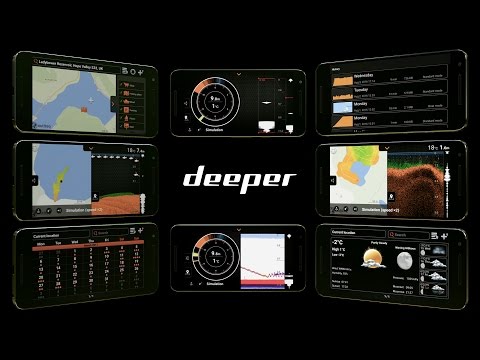このページには広告が含まれます

Deeper Smart Sonar
Sports | Deeper, UAB
BlueStacksを使ってPCでプレイ - 5憶以上のユーザーが愛用している高機能Androidゲーミングプラットフォーム
Play Deeper Smart Sonar on PC
Map the waters you fish and maximize your catch rate with the Deeper Smart Sonar fishing app.
The original Deeper Smart Sonar app is a must-have for any smart angler. It works with or without a Deeper sonar and boasts great features for planning fishing trips and maximizing your catch rate. Know when and where to fish, measure the depth, find your targets, reel them in, log your catches and share them on social media. All in one convenient app.
*We are currently working on developing the new amazing Fish Deeper App.
Features anyone can use:
- PLAN YOUR NEXT ANGLING TRIP with the solunar calendar (view hourly, daily, weekly and monthly information) and weather forecasts (check temperature, wind, humidity, pressure and sunset/sunrise).
- LOG EVERY CATCH: Record GPS coordinates, time and weather. Make notes to keep a detailed record of your best catches.
- MAP YOUR TRIP: Download offline maps, then mark and save your favorite spots.
- SHARE YOUR CATCHES with fellow anglers using the app’s camera mode. Just snap that trophy catch and share it on social media.
- DISCOVER DEEPER: Run the sonar simulations to discover how a fish finder can revolutionize your fishing.
Then take your smart angling to the next level by using the Deeper Smart Sonar App together with a Deeper sonar (explore our product range at www.deepersonar.com). Combined with one of these fish finders, the Deeper Smart Sonar App turns your smartphone into a high-grade sonar display.
- GET DATA to enhance your angling - depth, temperature, bottom structure, vegetation, fish location and more, all displayed live on your smartphone screen.
- TAKE CONTROL of your sonar readings with fully adjustable sensitivity, fish and depth alarms, a range of display options and scanning beam angles: narrow or wide (also mid for the CHIRP).
- CHOOSE DIFFERENT MODES for different types of angling. Use it as a fish finder from the shore, ice flasher in ice fishing mode, or map the waters you fish in boat mode.
- CREATE BATHYMETRIC LAKE MAPS directly from the shore in onshore fishing mode (only with the PRO+ model) or with a Deeper sonar mounted to your boat or kayak (all models, expect the START).
- VIEW AND ANALYZE your lake maps on your PC/laptop using Lakebook™ bathymetry management platform. Log in at maps.deepersonar.com to see your maps and download raw mapping data.
- MAP AND MARK EVERY ICE FISHING HOLE and store data from your Deeper sonar for every location in ice fishing mode (all models, except the START).
- STORE ALL YOUR ANGLING DATA collected from your Deeper smart sonar with unlimited data storage in the app.
The original Deeper Smart Sonar app is a must-have for any smart angler. It works with or without a Deeper sonar and boasts great features for planning fishing trips and maximizing your catch rate. Know when and where to fish, measure the depth, find your targets, reel them in, log your catches and share them on social media. All in one convenient app.
*We are currently working on developing the new amazing Fish Deeper App.
Features anyone can use:
- PLAN YOUR NEXT ANGLING TRIP with the solunar calendar (view hourly, daily, weekly and monthly information) and weather forecasts (check temperature, wind, humidity, pressure and sunset/sunrise).
- LOG EVERY CATCH: Record GPS coordinates, time and weather. Make notes to keep a detailed record of your best catches.
- MAP YOUR TRIP: Download offline maps, then mark and save your favorite spots.
- SHARE YOUR CATCHES with fellow anglers using the app’s camera mode. Just snap that trophy catch and share it on social media.
- DISCOVER DEEPER: Run the sonar simulations to discover how a fish finder can revolutionize your fishing.
Then take your smart angling to the next level by using the Deeper Smart Sonar App together with a Deeper sonar (explore our product range at www.deepersonar.com). Combined with one of these fish finders, the Deeper Smart Sonar App turns your smartphone into a high-grade sonar display.
- GET DATA to enhance your angling - depth, temperature, bottom structure, vegetation, fish location and more, all displayed live on your smartphone screen.
- TAKE CONTROL of your sonar readings with fully adjustable sensitivity, fish and depth alarms, a range of display options and scanning beam angles: narrow or wide (also mid for the CHIRP).
- CHOOSE DIFFERENT MODES for different types of angling. Use it as a fish finder from the shore, ice flasher in ice fishing mode, or map the waters you fish in boat mode.
- CREATE BATHYMETRIC LAKE MAPS directly from the shore in onshore fishing mode (only with the PRO+ model) or with a Deeper sonar mounted to your boat or kayak (all models, expect the START).
- VIEW AND ANALYZE your lake maps on your PC/laptop using Lakebook™ bathymetry management platform. Log in at maps.deepersonar.com to see your maps and download raw mapping data.
- MAP AND MARK EVERY ICE FISHING HOLE and store data from your Deeper sonar for every location in ice fishing mode (all models, except the START).
- STORE ALL YOUR ANGLING DATA collected from your Deeper smart sonar with unlimited data storage in the app.
Deeper Smart SonarをPCでプレイ
-
BlueStacksをダウンロードしてPCにインストールします。
-
GoogleにサインインしてGoogle Play ストアにアクセスします。(こちらの操作は後で行っても問題ありません)
-
右上の検索バーにDeeper Smart Sonarを入力して検索します。
-
クリックして検索結果からDeeper Smart Sonarをインストールします。
-
Googleサインインを完了してDeeper Smart Sonarをインストールします。※手順2を飛ばしていた場合
-
ホーム画面にてDeeper Smart Sonarのアイコンをクリックしてアプリを起動します。