
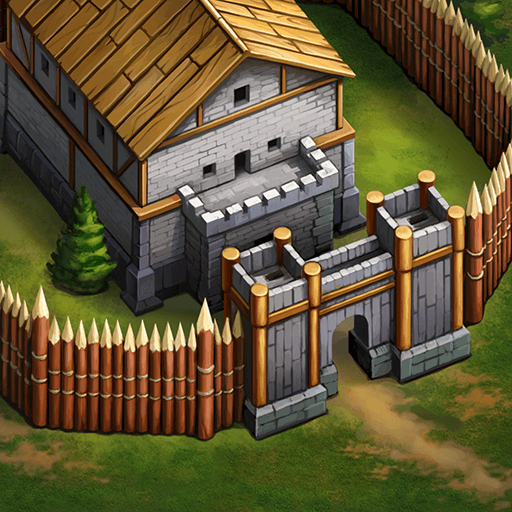
Gods and Glory: Fantasy War
Play on PC with BlueStacks – the Android Gaming Platform, trusted by 500M+ gamers.
Page Modified on: Dec 19, 2023
Play Gods and Glory: War for the Throne on PC or Mac
Gods and Glory: War for the Throne is the ultimate mobile strategy game with over 3 million players from the entire world. Join this great community and prepare yourself to dive into battle, train your heroes and conquer new lands with valuable resources. Play Gods and Glory: War for the Throne on PC and MAC with BlueStacks and fight in unique battles, build and defend your capital from invasions, conquer neighboring realms and unite in powerful alliances with friends and other players. Summon your power with six different gods and elevate your powerful to a higher level. Download Gods and Glory: War for the Throne on PC with BlueStacks and make sure you accept no other place than your rightful one. There are no room for second place in this thrilling MMORPG. Strengthen up your forces and fight with everything you’ve got! Clash your enemies and scream your name out loud so everybody can hear and always remember who is the true ruler of this ancient world. Can you get to the throne without sacrificing your own people? That’s what every wants to see with their own eyes!
Play Gods and Glory: Fantasy War on PC. It’s easy to get started.
-
Download and install BlueStacks on your PC
-
Complete Google sign-in to access the Play Store, or do it later
-
Look for Gods and Glory: Fantasy War in the search bar at the top right corner
-
Click to install Gods and Glory: Fantasy War from the search results
-
Complete Google sign-in (if you skipped step 2) to install Gods and Glory: Fantasy War
-
Click the Gods and Glory: Fantasy War icon on the home screen to start playing




