
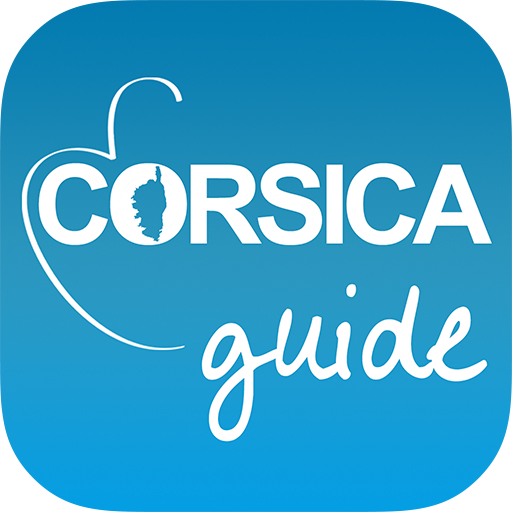
Viaje Córcega
Juega en PC con BlueStacks: la plataforma de juegos Android, en la que confían más de 500 millones de jugadores.
Página modificada el: 22 de noviembre de 2018
Play Corsica Travel guide on PC
Free, unlimited, up-to-date and no roaming fees!
• It’s like having your own private guide in Corsica!
• Unlimited content (add as many places and editorial content as you wish)
• Directory of points of interest with pictures, opening hours, prices, contact information, booking links and more
• Travelers reviews and ratings
• Suggested Tours
• Personalized daily itineraries based on visitors’ preference
• Offline maps and location-based navigation
• Augmented reality and other tools to discover new places
• Trip journal
The only guide that creates a unique and customized travel itinerary to reflect your travel interests, trip dates, geographical location, pace preference, the opening hours of attractions and ratings submitted by other travelers.
Check out rich content added by experts and travelers. Have the map locate you and find your best route. Locate points of interest nearby. Use augmented reality on your mobile to gain an enhanced view of your surroundings.
Juega Viaje Córcega en la PC. Es fácil comenzar.
-
Descargue e instale BlueStacks en su PC
-
Complete el inicio de sesión de Google para acceder a Play Store, o hágalo más tarde
-
Busque Viaje Córcega en la barra de búsqueda en la esquina superior derecha
-
Haga clic para instalar Viaje Córcega desde los resultados de búsqueda
-
Complete el inicio de sesión de Google (si omitió el paso 2) para instalar Viaje Córcega
-
Haz clic en el ícono Viaje Córcega en la pantalla de inicio para comenzar a jugar



