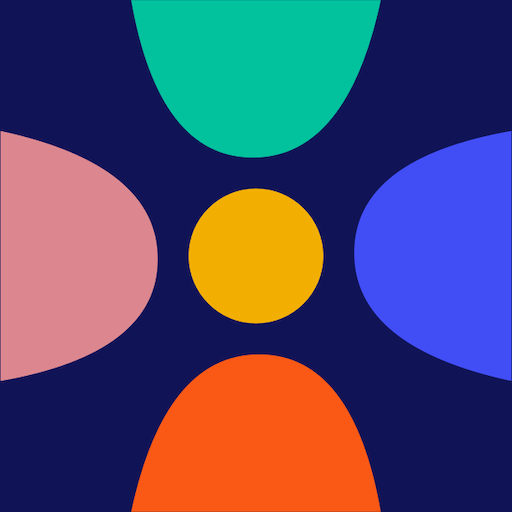Friendz
Gioca su PC con BlueStacks: la piattaforma di gioco Android, considerata affidabile da oltre 500 milioni di giocatori.
Pagina modificata il: 1 luglio 2020
Play Friendz on PC
By completing the campaigns on Friendz you will get credits that can be spent on the main e-commerce websites.
How does Friendz work?
1. Choose a campaign
2. Take a picture following the rules
3. Post it on Social media
4. Get your credits
5. Convert them into e-commerce giftcards
Who are "Friendz"?
All those who love social networks and want to have fun taking a picture to express the values of a brand. Friendz are all those who use the app to earn a few euros doing what we all do every day: using social networks to tell our dayily life, passions, and moments.
Friendz transforms these opportunities into value for users.
Gioca Friendz su PC. È facile iniziare.
-
Scarica e installa BlueStacks sul tuo PC
-
Completa l'accesso a Google per accedere al Play Store o eseguilo in un secondo momento
-
Cerca Friendz nella barra di ricerca nell'angolo in alto a destra
-
Fai clic per installare Friendz dai risultati della ricerca
-
Completa l'accesso a Google (se hai saltato il passaggio 2) per installare Friendz
-
Fai clic sull'icona Friendz nella schermata principale per iniziare a giocare