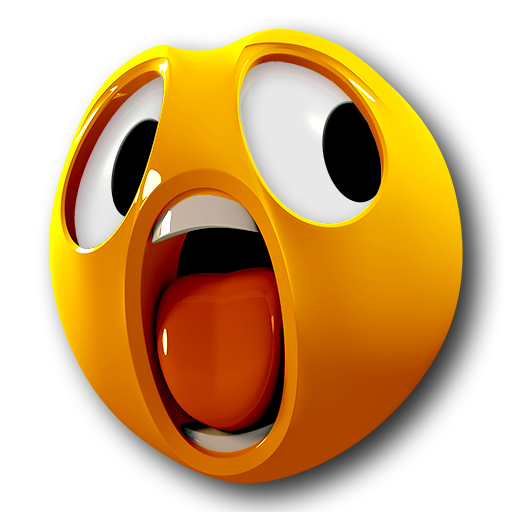Anyface: face animation & talking photos
العب على الكمبيوتر الشخصي مع BlueStacks - نظام أندرويد للألعاب ، موثوق به من قبل أكثر من 500 مليون لاعب.
تم تعديل الصفحة في: 4 فبراير 2021
Play Anyface: face animation & talking photos on PC
So, what’s inside this little magic box of face changer tricks? Let’s take a peek!
Have fun and create
1. Animate photos, add eye and mouth movements
2. Create talking pictures with face animation capabilities
3. Make your talking photos come to life with built-in phrases
4. Record your own voice and personalized those face animation images
5. Get crazy and combine all face animator effects for the ultimate talking photos
Improve and edit photos
1. Add filters to give a whole new mood to your images
2. Mix it up with effects – glasses, hats, stars, and more
3. Jazz up the pic with objects
With Anyface, you’ll never get bored adding face animation effects. No matter your mood, there’s a face animator tool for you – frown, smile, laugh, and more and get ready to express yourself in a whole new way!
Who said pictures had to be still and boring! Animate photos and send them to your friends and family, share them on social media, and show the world who you really are – awesome!
Mix it up with this face changer now!
العب Anyface: face animation & talking photos على جهاز الكمبيوتر. من السهل البدء.
-
قم بتنزيل BlueStacks وتثبيته على جهاز الكمبيوتر الخاص بك
-
أكمل تسجيل الدخول إلى Google للوصول إلى متجر Play ، أو قم بذلك لاحقًا
-
ابحث عن Anyface: face animation & talking photos في شريط البحث أعلى الزاوية اليمنى
-
انقر لتثبيت Anyface: face animation & talking photos من نتائج البحث
-
أكمل تسجيل الدخول إلى Google (إذا تخطيت الخطوة 2) لتثبيت Anyface: face animation & talking photos
-
انقر على أيقونة Anyface: face animation & talking photos على الشاشة الرئيسية لبدء اللعب