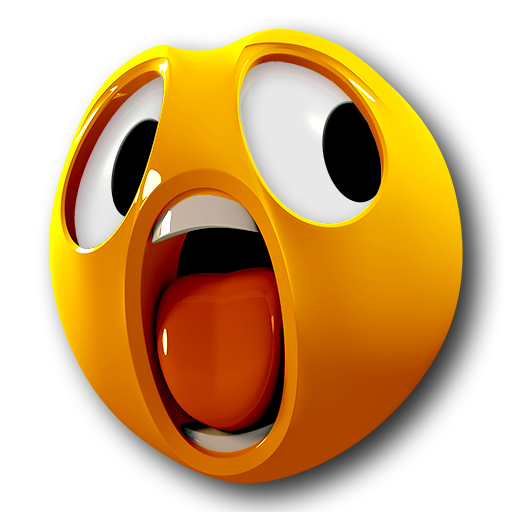Anyface: face animation & talking photos
Spiele auf dem PC mit BlueStacks - der Android-Gaming-Plattform, der über 500 Millionen Spieler vertrauen.
Seite geändert am: 4. Februar 2021
Play Anyface: face animation & talking photos on PC
So, what’s inside this little magic box of face changer tricks? Let’s take a peek!
Have fun and create
1. Animate photos, add eye and mouth movements
2. Create talking pictures with face animation capabilities
3. Make your talking photos come to life with built-in phrases
4. Record your own voice and personalized those face animation images
5. Get crazy and combine all face animator effects for the ultimate talking photos
Improve and edit photos
1. Add filters to give a whole new mood to your images
2. Mix it up with effects – glasses, hats, stars, and more
3. Jazz up the pic with objects
With Anyface, you’ll never get bored adding face animation effects. No matter your mood, there’s a face animator tool for you – frown, smile, laugh, and more and get ready to express yourself in a whole new way!
Who said pictures had to be still and boring! Animate photos and send them to your friends and family, share them on social media, and show the world who you really are – awesome!
Mix it up with this face changer now!
Spiele Anyface: face animation & talking photos auf dem PC. Der Einstieg ist einfach.
-
Lade BlueStacks herunter und installiere es auf deinem PC
-
Schließe die Google-Anmeldung ab, um auf den Play Store zuzugreifen, oder mache es später
-
Suche in der Suchleiste oben rechts nach Anyface: face animation & talking photos
-
Klicke hier, um Anyface: face animation & talking photos aus den Suchergebnissen zu installieren
-
Schließe die Google-Anmeldung ab (wenn du Schritt 2 übersprungen hast), um Anyface: face animation & talking photos zu installieren.
-
Klicke auf dem Startbildschirm auf das Anyface: face animation & talking photos Symbol, um mit dem Spielen zu beginnen