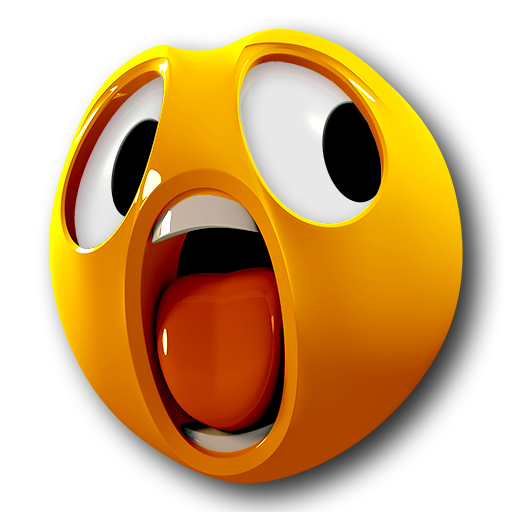Anyface: face animation & talking photos
Jouez sur PC avec BlueStacks - la plate-forme de jeu Android, approuvée par + 500M de joueurs.
Page Modifiée le: 8 février 2021
Play Anyface: face animation & talking photos on PC
So, what’s inside this little magic box of face changer tricks? Let’s take a peek!
Have fun and create
1. Animate photos, add eye and mouth movements
2. Create talking pictures with face animation capabilities
3. Make your talking photos come to life with built-in phrases
4. Record your own voice and personalized those face animation images
5. Get crazy and combine all face animator effects for the ultimate talking photos
Improve and edit photos
1. Add filters to give a whole new mood to your images
2. Mix it up with effects – glasses, hats, stars, and more
3. Jazz up the pic with objects
With Anyface, you’ll never get bored adding face animation effects. No matter your mood, there’s a face animator tool for you – frown, smile, laugh, and more and get ready to express yourself in a whole new way!
Who said pictures had to be still and boring! Animate photos and send them to your friends and family, share them on social media, and show the world who you really are – awesome!
Mix it up with this face changer now!
Jouez à Anyface: face animation & talking photos sur PC. C'est facile de commencer.
-
Téléchargez et installez BlueStacks sur votre PC
-
Connectez-vous à Google pour accéder au Play Store ou faites-le plus tard
-
Recherchez Anyface: face animation & talking photos dans la barre de recherche dans le coin supérieur droit
-
Cliquez pour installer Anyface: face animation & talking photos à partir des résultats de la recherche
-
Connectez-vous à Google (si vous avez ignoré l'étape 2) pour installer Anyface: face animation & talking photos
-
Cliquez sur l'icône Anyface: face animation & talking photos sur l'écran d'accueil pour commencer à jouer