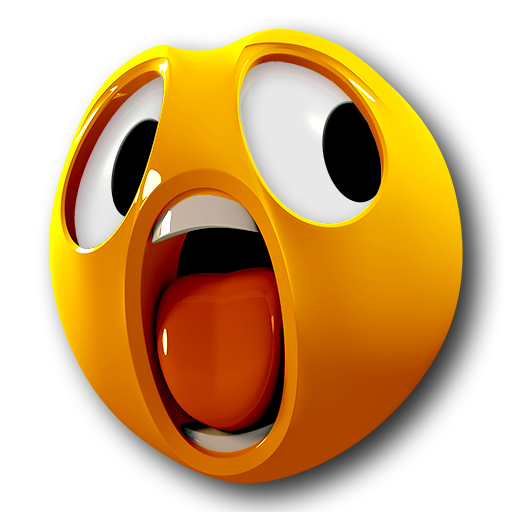このページには広告が含まれます

Anyface: face animation & talking photos
エンタメ | Friendzy Limited
BlueStacksを使ってPCでプレイ - 5憶以上のユーザーが愛用している高機能Androidゲーミングプラットフォーム
Play Anyface: face animation & talking photos on PC
New face and good mood? No problem! In Anyface you can refresh anyone's look - animate photos, make them talk, add creative filters and stylish effects, and more. Create, wow, and inspire!
So, what’s inside this little magic box of face changer tricks? Let’s take a peek!
Have fun and create
1. Animate photos, add eye and mouth movements
2. Create talking pictures with face animation capabilities
3. Make your talking photos come to life with built-in phrases
4. Record your own voice and personalized those face animation images
5. Get crazy and combine all face animator effects for the ultimate talking photos
Improve and edit photos
1. Add filters to give a whole new mood to your images
2. Mix it up with effects – glasses, hats, stars, and more
3. Jazz up the pic with objects
With Anyface, you’ll never get bored adding face animation effects. No matter your mood, there’s a face animator tool for you – frown, smile, laugh, and more and get ready to express yourself in a whole new way!
Who said pictures had to be still and boring! Animate photos and send them to your friends and family, share them on social media, and show the world who you really are – awesome!
Mix it up with this face changer now!
So, what’s inside this little magic box of face changer tricks? Let’s take a peek!
Have fun and create
1. Animate photos, add eye and mouth movements
2. Create talking pictures with face animation capabilities
3. Make your talking photos come to life with built-in phrases
4. Record your own voice and personalized those face animation images
5. Get crazy and combine all face animator effects for the ultimate talking photos
Improve and edit photos
1. Add filters to give a whole new mood to your images
2. Mix it up with effects – glasses, hats, stars, and more
3. Jazz up the pic with objects
With Anyface, you’ll never get bored adding face animation effects. No matter your mood, there’s a face animator tool for you – frown, smile, laugh, and more and get ready to express yourself in a whole new way!
Who said pictures had to be still and boring! Animate photos and send them to your friends and family, share them on social media, and show the world who you really are – awesome!
Mix it up with this face changer now!
Anyface: face animation & talking photosをPCでプレイ
-
BlueStacksをダウンロードしてPCにインストールします。
-
GoogleにサインインしてGoogle Play ストアにアクセスします。(こちらの操作は後で行っても問題ありません)
-
右上の検索バーにAnyface: face animation & talking photosを入力して検索します。
-
クリックして検索結果からAnyface: face animation & talking photosをインストールします。
-
Googleサインインを完了してAnyface: face animation & talking photosをインストールします。※手順2を飛ばしていた場合
-
ホーム画面にてAnyface: face animation & talking photosのアイコンをクリックしてアプリを起動します。