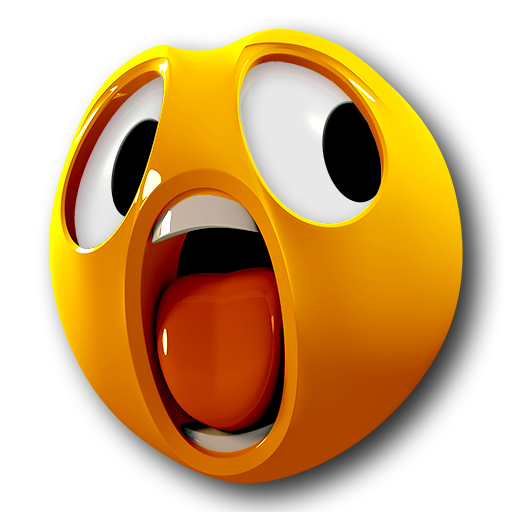Anyface: face animation & talking photos
Chơi trên PC với BlueStacks - Nền tảng chơi game Android, được hơn 500 triệu game thủ tin tưởng.
Trang đã được sửa đổi vào: 4 tháng 2, 2021
Play Anyface: face animation & talking photos on PC
So, what’s inside this little magic box of face changer tricks? Let’s take a peek!
Have fun and create
1. Animate photos, add eye and mouth movements
2. Create talking pictures with face animation capabilities
3. Make your talking photos come to life with built-in phrases
4. Record your own voice and personalized those face animation images
5. Get crazy and combine all face animator effects for the ultimate talking photos
Improve and edit photos
1. Add filters to give a whole new mood to your images
2. Mix it up with effects – glasses, hats, stars, and more
3. Jazz up the pic with objects
With Anyface, you’ll never get bored adding face animation effects. No matter your mood, there’s a face animator tool for you – frown, smile, laugh, and more and get ready to express yourself in a whole new way!
Who said pictures had to be still and boring! Animate photos and send them to your friends and family, share them on social media, and show the world who you really are – awesome!
Mix it up with this face changer now!
Chơi Anyface: face animation & talking photos trên PC. Rất dễ để bắt đầu
-
Tải và cài đặt BlueStacks trên máy của bạn
-
Hoàn tất đăng nhập vào Google để đến PlayStore, hoặc thực hiện sau
-
Tìm Anyface: face animation & talking photos trên thanh tìm kiếm ở góc phải màn hình
-
Nhấn vào để cài đặt Anyface: face animation & talking photos trong danh sách kết quả tìm kiếm
-
Hoàn tất đăng nhập Google (nếu bạn chưa làm bước 2) để cài đặt Anyface: face animation & talking photos
-
Nhấn vào icon Anyface: face animation & talking photos tại màn hình chính để bắt đầu chơi