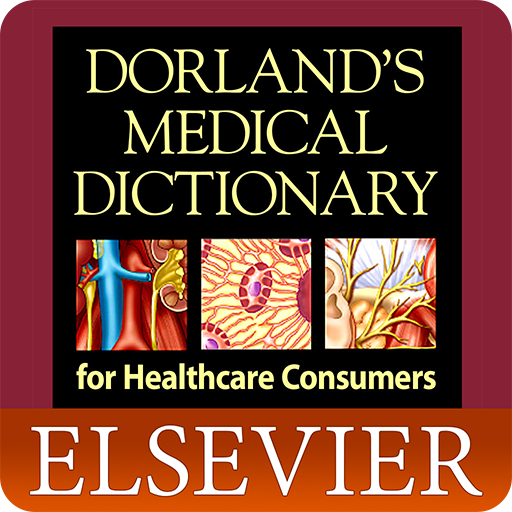Clap to Find
العب على الكمبيوتر الشخصي مع BlueStacks - نظام أندرويد للألعاب ، موثوق به من قبل أكثر من 500 مليون لاعب.
تم تعديل الصفحة في: 6 نوفمبر 2019
Play Clap to Find on PC
Do you waste a lot of time in finding it?
If yes, Clap to Find is an app just for you.
Features:
- Quickly clap 3 times to configure and get started
- Sound/Vibrate/Flash alert modes
- Customizable ringtone & volume
- Customizable time for which the alert plays
- Auto start app when phone is put on silent
- Pause clap detection when not needed eg: in office hours
- Auto adjusts sensitivity based on Android device
- Customizable sensitivity
- Widget for easy enabling/disabling
- Low battery usage
Just enable the app and free yourself from the tension of finding your phone. Now your phone will tell you where it is by ringing/vibrating/flashing, you just need to Clap to find it.
العب Clap to Find على جهاز الكمبيوتر. من السهل البدء.
-
قم بتنزيل BlueStacks وتثبيته على جهاز الكمبيوتر الخاص بك
-
أكمل تسجيل الدخول إلى Google للوصول إلى متجر Play ، أو قم بذلك لاحقًا
-
ابحث عن Clap to Find في شريط البحث أعلى الزاوية اليمنى
-
انقر لتثبيت Clap to Find من نتائج البحث
-
أكمل تسجيل الدخول إلى Google (إذا تخطيت الخطوة 2) لتثبيت Clap to Find
-
انقر على أيقونة Clap to Find على الشاشة الرئيسية لبدء اللعب