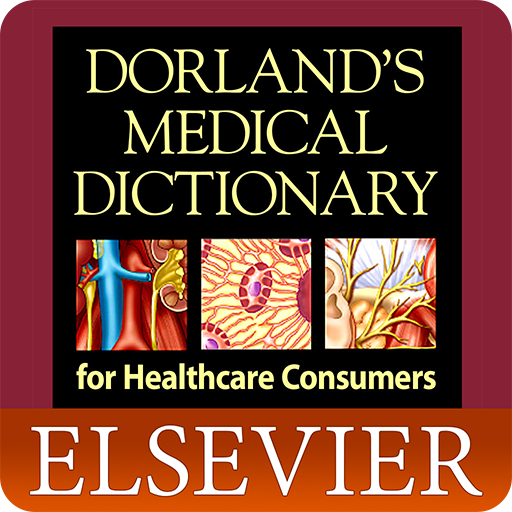Clap to Find
Gioca su PC con BlueStacks: la piattaforma di gioco Android, considerata affidabile da oltre 500 milioni di giocatori.
Pagina modificata il: 6 novembre 2019
Play Clap to Find on PC
Do you waste a lot of time in finding it?
If yes, Clap to Find is an app just for you.
Features:
- Quickly clap 3 times to configure and get started
- Sound/Vibrate/Flash alert modes
- Customizable ringtone & volume
- Customizable time for which the alert plays
- Auto start app when phone is put on silent
- Pause clap detection when not needed eg: in office hours
- Auto adjusts sensitivity based on Android device
- Customizable sensitivity
- Widget for easy enabling/disabling
- Low battery usage
Just enable the app and free yourself from the tension of finding your phone. Now your phone will tell you where it is by ringing/vibrating/flashing, you just need to Clap to find it.
Gioca Clap to Find su PC. È facile iniziare.
-
Scarica e installa BlueStacks sul tuo PC
-
Completa l'accesso a Google per accedere al Play Store o eseguilo in un secondo momento
-
Cerca Clap to Find nella barra di ricerca nell'angolo in alto a destra
-
Fai clic per installare Clap to Find dai risultati della ricerca
-
Completa l'accesso a Google (se hai saltato il passaggio 2) per installare Clap to Find
-
Fai clic sull'icona Clap to Find nella schermata principale per iniziare a giocare