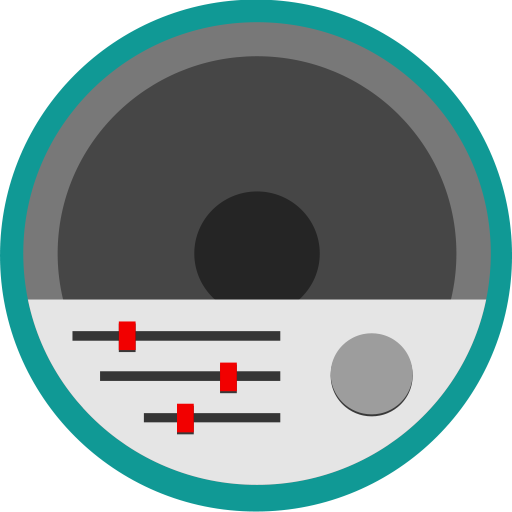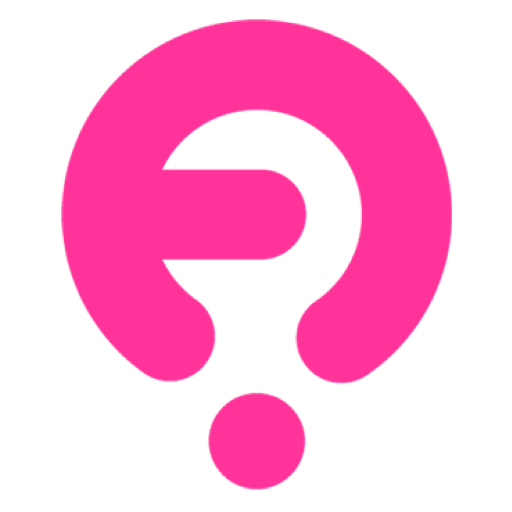
FRISKY
Juega en PC con BlueStacks: la plataforma de juegos Android, en la que confían más de 500 millones de jugadores.
Página modificada el: 13 de enero de 2019
Play FRISKY on PC
With FRISKY, you can even listen offline - no internet connection required! Discover new music in a variety of underground electronic music genres on our radio channels broadcasting worldwide 24 hours a day.
Free features:
- Free radio channels streaming the best in underground electronic music - day and night.
- Search for any artist or show.
- Discover new and trending music, every day.
- Save sets as favorites and listen later.
Premium features:
- Offline listening in hi-res audio quality!
- Play any set, whenever you like.
- No ads, ever!
Sign up to FRISKY premium through the app.
About FRISKY
FRISKY is a global underground electronic music service. With the world’s largest catalogue of exclusive curated DJ mix sets from artists and DJs around the world, FRISKY is the only music service of its kind on the planet.
Follow us for show announcements and product updates!
Twitter: https://twitter.com/friskyradio
Facebook: https://www.facebook.com/friskyRadio
Privacy Policy: https://www.friskyradio.com/about/privacy
Terms of Use: https://www.friskyradio.com/about/tos
Juega FRISKY en la PC. Es fácil comenzar.
-
Descargue e instale BlueStacks en su PC
-
Complete el inicio de sesión de Google para acceder a Play Store, o hágalo más tarde
-
Busque FRISKY en la barra de búsqueda en la esquina superior derecha
-
Haga clic para instalar FRISKY desde los resultados de búsqueda
-
Complete el inicio de sesión de Google (si omitió el paso 2) para instalar FRISKY
-
Haz clic en el ícono FRISKY en la pantalla de inicio para comenzar a jugar