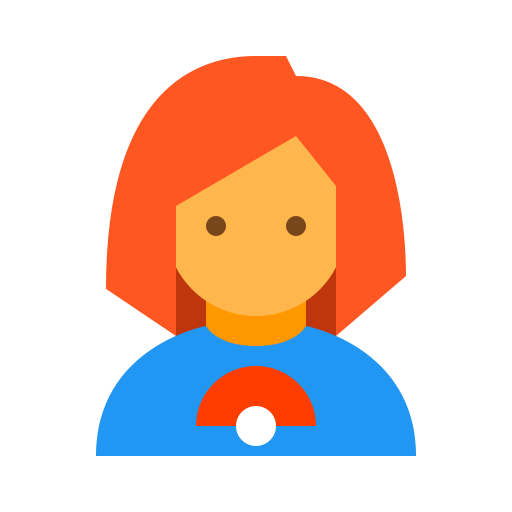Quest Helper Go / Go Rocket Helper
Играйте на ПК с BlueStacks – игровой платформе для приложений на Android. Нас выбирают более 500 млн. игроков.
Страница изменена: 5 февраля 2020 г.
Play Quest Helper Go / Go Rocket Helper on PC
- You don't know what kind of Monsters they have?
- Do you often complete quests or researches in a game?
- Are you tired of leaving the game to see the quest reward?
Just One Click and Information is Yours!
How does it work? We take a screenshot of the Pokemon GO and analyze it. We do not interfere in the code of the game itself and do not intercept requests to the server.
Other functionality:
- you can see rewards that are available today;
- you can watch the weekly reward;
- on the screen with Go Rocket, when you see the button - Battle, you can watch their Monsters;
- the assistant for fights with Go Rocket recommends the types of monsters that need to be taken into battle. You can click on the monster to find out who defeated him;
- direct link to the site with game timers.
Battle Mode (Android 7.0+):
- In Battle Mode, you can start and end Auto-Battle with one quick click of a button;
- Auto-Battle involves automatically tapping the screen in your device.
P.S. The combat mode is intended for users who themselves can not quickly click on the screen.
Application Languages: Russian, Ukrainian, Spanish, English.
DISCLAIMER:
Quest Helper Go is a third-party app made by fans and players of Pokemon GO and is not affiliated with the Pokemon brand, Niantic, Pokemon Go, or Nintendo.
Играйте в игру Quest Helper Go / Go Rocket Helper на ПК. Это легко и просто.
-
Скачайте и установите BlueStacks на ПК.
-
Войдите в аккаунт Google, чтобы получить доступ к Google Play, или сделайте это позже.
-
В поле поиска, которое находится в правой части экрана, введите название игры – Quest Helper Go / Go Rocket Helper.
-
Среди результатов поиска найдите игру Quest Helper Go / Go Rocket Helper и нажмите на кнопку "Установить".
-
Завершите авторизацию в Google (если вы пропустили этот шаг в начале) и установите игру Quest Helper Go / Go Rocket Helper.
-
Нажмите на ярлык игры Quest Helper Go / Go Rocket Helper на главном экране, чтобы начать играть.