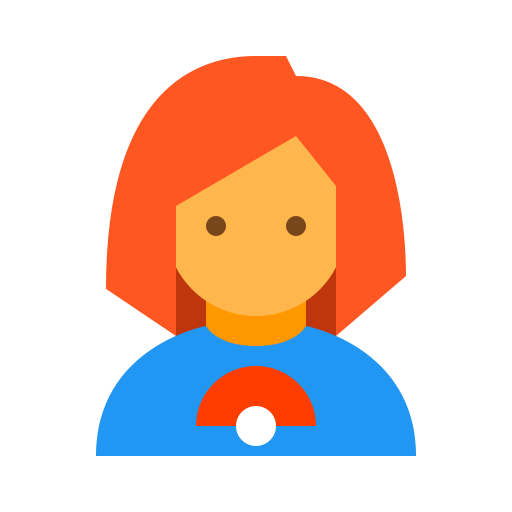Quest Helper Go / Go Rocket Helper
Chơi trên PC với BlueStacks - Nền tảng chơi game Android, được hơn 500 triệu game thủ tin tưởng.
Trang đã được sửa đổi vào: 5 tháng 2, 2020
Play Quest Helper Go / Go Rocket Helper on PC
- You don't know what kind of Monsters they have?
- Do you often complete quests or researches in a game?
- Are you tired of leaving the game to see the quest reward?
Just One Click and Information is Yours!
How does it work? We take a screenshot of the Pokemon GO and analyze it. We do not interfere in the code of the game itself and do not intercept requests to the server.
Other functionality:
- you can see rewards that are available today;
- you can watch the weekly reward;
- on the screen with Go Rocket, when you see the button - Battle, you can watch their Monsters;
- the assistant for fights with Go Rocket recommends the types of monsters that need to be taken into battle. You can click on the monster to find out who defeated him;
- direct link to the site with game timers.
Battle Mode (Android 7.0+):
- In Battle Mode, you can start and end Auto-Battle with one quick click of a button;
- Auto-Battle involves automatically tapping the screen in your device.
P.S. The combat mode is intended for users who themselves can not quickly click on the screen.
Application Languages: Russian, Ukrainian, Spanish, English.
DISCLAIMER:
Quest Helper Go is a third-party app made by fans and players of Pokemon GO and is not affiliated with the Pokemon brand, Niantic, Pokemon Go, or Nintendo.
Chơi Quest Helper Go / Go Rocket Helper trên PC. Rất dễ để bắt đầu
-
Tải và cài đặt BlueStacks trên máy của bạn
-
Hoàn tất đăng nhập vào Google để đến PlayStore, hoặc thực hiện sau
-
Tìm Quest Helper Go / Go Rocket Helper trên thanh tìm kiếm ở góc phải màn hình
-
Nhấn vào để cài đặt Quest Helper Go / Go Rocket Helper trong danh sách kết quả tìm kiếm
-
Hoàn tất đăng nhập Google (nếu bạn chưa làm bước 2) để cài đặt Quest Helper Go / Go Rocket Helper
-
Nhấn vào icon Quest Helper Go / Go Rocket Helper tại màn hình chính để bắt đầu chơi