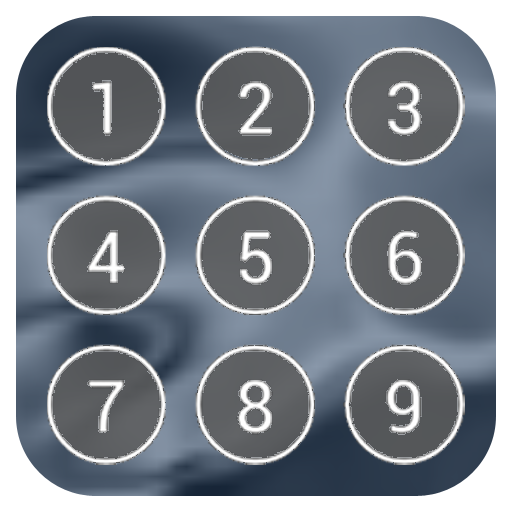Super AppLock Pro - Lock App with AppLock Master
Chơi trên PC với BlueStacks - Nền tảng chơi game Android, được hơn 500 triệu game thủ tin tưởng.
Trang đã được sửa đổi vào: 17 tháng 1, 2020
Play Super AppLock Pro - Lock App with AppLock Master on PC
Super AppLock Pro is a free app that locks your privacy. It can lock apps, photos, videos and other private data with password lock or pattern, it also supports fingerprint unlock app if your phone supports fingerprint scanning. It can be one of the best appLock master.
This free super AppLocker locks privacy and prevents intruders & snoopers from peeping at your private data, hide private photos and videos. Privacy album locked with AppLock app, your privacy is well protected!What a good applock master!
It's easier for you to protect your private data with the AppLock ! With AppLocker , nobody can check your secret apps except yourself.
🔐 Protect Privacy
This free AppLock can lock your photos , message, gallery and social apps from others All the privacy guard functions for you to ensure your phone can be safe!A safe app blocker.
🌈Plenty of Applock Themes
You can not only customize the unlock interface , but also choose PIN or pattern AppLock themes . We provide different kinds of themes for you. You can choose your favorite one.
💗 Lock by PIN, Pattern locker&fingerprint lock
PIN and Pattern password lock, choose your favorite style to lock apps . Pattern lock is easier to unlock apps. PIN lock has random keyboard. Meanwhile, you can also press your finger on screen to unlock screen if your phone support fingerprint. Much safer for you to lock apps.
✨Call Recorder
This AppLock Pro provides a special feature call recorder. It's really helpful for your life. Turn on the call recorder, it helps to to record when you make a phone call. A good tool for business people.
Clean phone cache
It can also help free up your storage space by removing junk, residual and cache files.Make your phone faster and cooler.
Don't be hesitate to try, download it now!:-D
Chơi Super AppLock Pro - Lock App with AppLock Master trên PC. Rất dễ để bắt đầu
-
Tải và cài đặt BlueStacks trên máy của bạn
-
Hoàn tất đăng nhập vào Google để đến PlayStore, hoặc thực hiện sau
-
Tìm Super AppLock Pro - Lock App with AppLock Master trên thanh tìm kiếm ở góc phải màn hình
-
Nhấn vào để cài đặt Super AppLock Pro - Lock App with AppLock Master trong danh sách kết quả tìm kiếm
-
Hoàn tất đăng nhập Google (nếu bạn chưa làm bước 2) để cài đặt Super AppLock Pro - Lock App with AppLock Master
-
Nhấn vào icon Super AppLock Pro - Lock App with AppLock Master tại màn hình chính để bắt đầu chơi