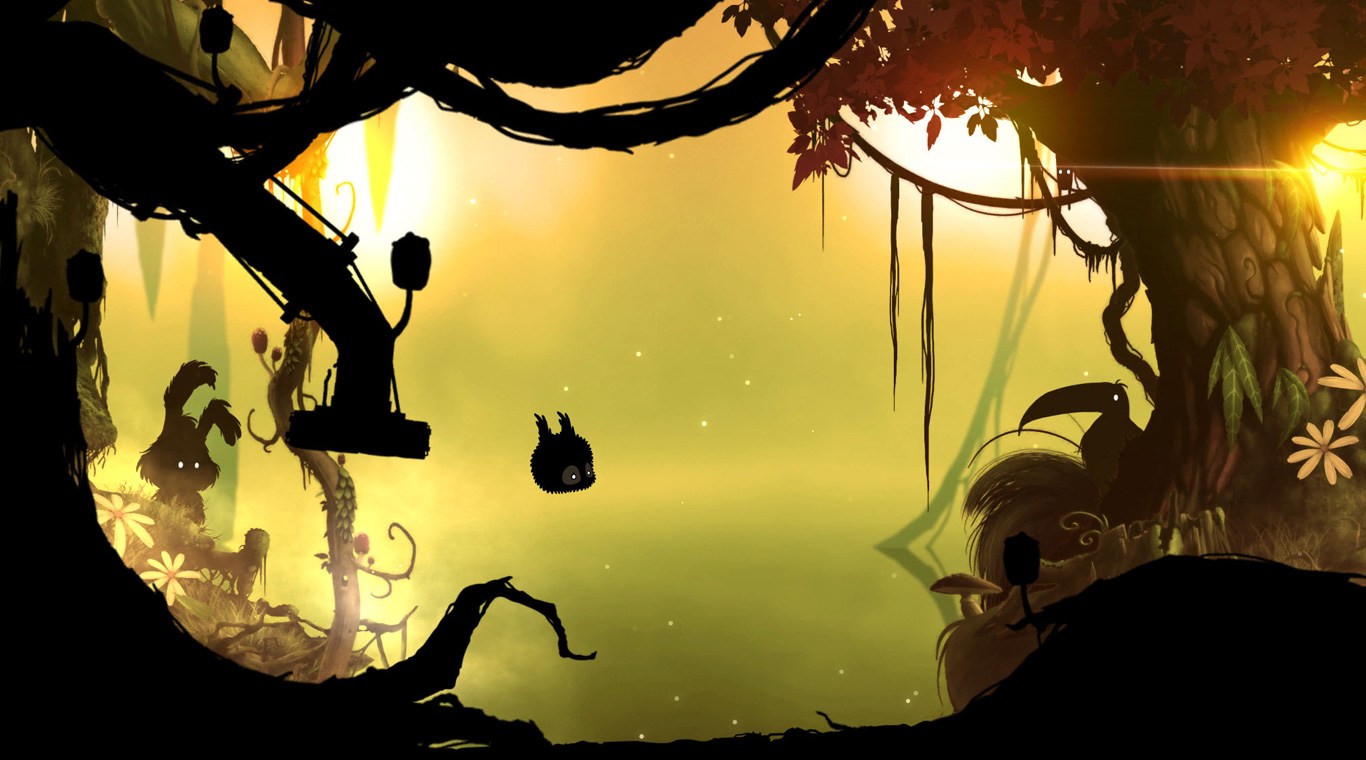

BADLAND
Spiele auf dem PC mit BlueStacks - der Android-Gaming-Plattform, der über 500 Millionen Spieler vertrauen.
Seite geändert am: 02.08.2024
Play BADLAND on PC or Mac
The forest is home to a whole host of different animals, species, monsters and more. While all may seem right as rain on the surface, there is something lurking underneath it all that just doesn’t feel right. Take on the task of exploring the dark forest and learning all of its secrets on a quest to find out what is really going on. Enjoy challenging areas with plenty of physics-based gameplay and great multiplayer options.
Play BADLAND on PC and Mac to be truly immersed in this fantastical world that has to be seen to be believed. Install the new BlueStacks Android Emulator on your Windows computer to instantly open the door to the wide variety of apps and games that were only available for Android devices. Now they are all available to your computer thanks to the free BlueStacks tool. Click the link above to play BADLAND on PC and Mac using BlueStacks today.
Spiele BADLAND auf dem PC. Der Einstieg ist einfach.
-
Lade BlueStacks herunter und installiere es auf deinem PC
-
Schließe die Google-Anmeldung ab, um auf den Play Store zuzugreifen, oder mache es später
-
Suche in der Suchleiste oben rechts nach BADLAND
-
Klicke hier, um BADLAND aus den Suchergebnissen zu installieren
-
Schließe die Google-Anmeldung ab (wenn du Schritt 2 übersprungen hast), um BADLAND zu installieren.
-
Klicke auf dem Startbildschirm auf das BADLAND Symbol, um mit dem Spielen zu beginnen




