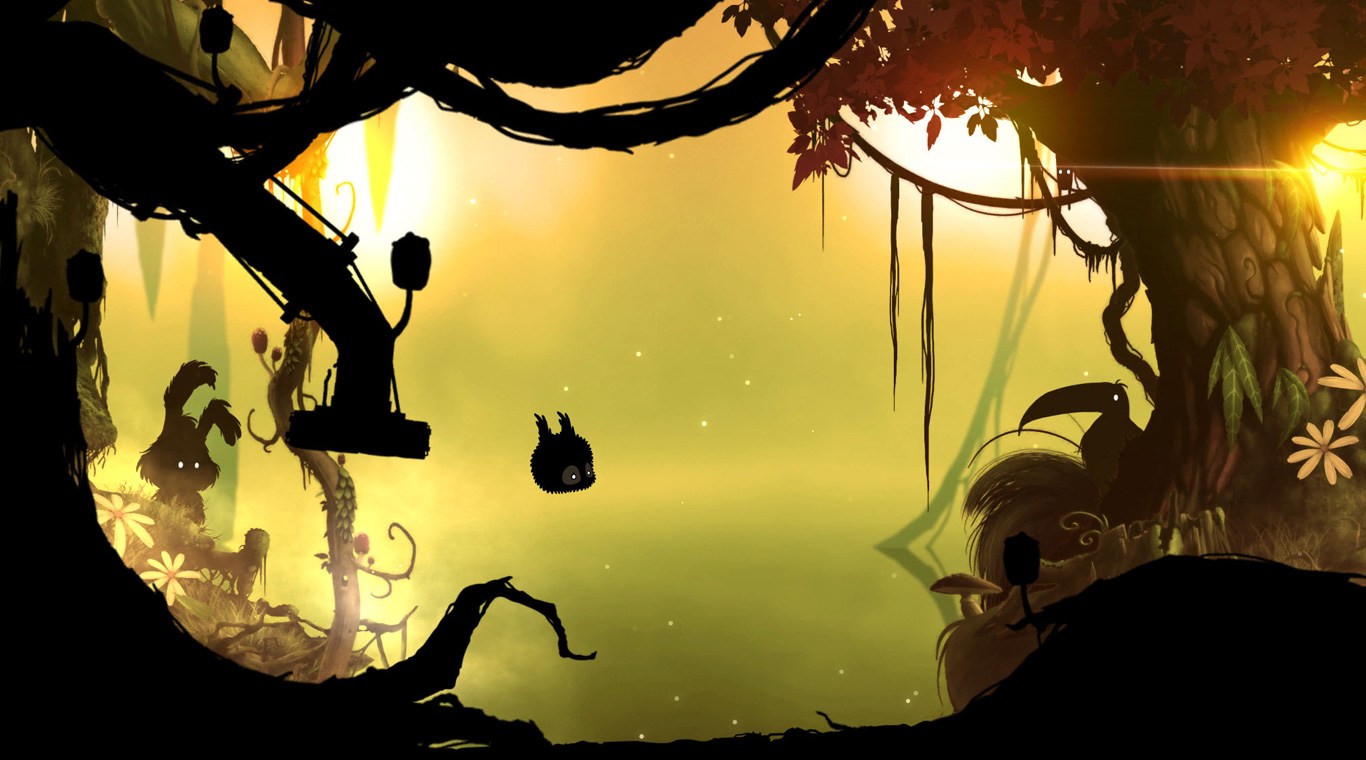

BADLAND
เล่นบน PC ผ่าน BlueStacks - Android Gaming Platform ที่ได้รับความไว้วางใจจากเกมเมอร์ 500 ล้านคนทั่วโลก
Page Modified on: 2 ส.ค. 2567
Play BADLAND on PC or Mac
The forest is home to a whole host of different animals, species, monsters and more. While all may seem right as rain on the surface, there is something lurking underneath it all that just doesn’t feel right. Take on the task of exploring the dark forest and learning all of its secrets on a quest to find out what is really going on. Enjoy challenging areas with plenty of physics-based gameplay and great multiplayer options.
Play BADLAND on PC and Mac to be truly immersed in this fantastical world that has to be seen to be believed. Install the new BlueStacks Android Emulator on your Windows computer to instantly open the door to the wide variety of apps and games that were only available for Android devices. Now they are all available to your computer thanks to the free BlueStacks tool. Click the link above to play BADLAND on PC and Mac using BlueStacks today.
เล่น BADLAND บน PC ได้ง่ายกว่า
-
ดาวน์โหลดและติดตั้ง BlueStacks บน PC ของคุณ
-
ลงชื่อเข้าใช้แอคเคาท์ Google เพื่อเข้าสู่ Play Store หรือทำในภายหลัง
-
ค้นหา BADLAND ในช่องค้นหาด้านขวาบนของโปรแกรม
-
คลิกเพื่อติดตั้ง BADLAND จากผลการค้นหา
-
ลงชื่อเข้าใช้บัญชี Google Account (หากยังไม่ได้ทำในขั้นที่ 2) เพื่อติดตั้ง BADLAND
-
คลิกที่ไอคอน BADLAND ในหน้าจอเพื่อเริ่มเล่น




