
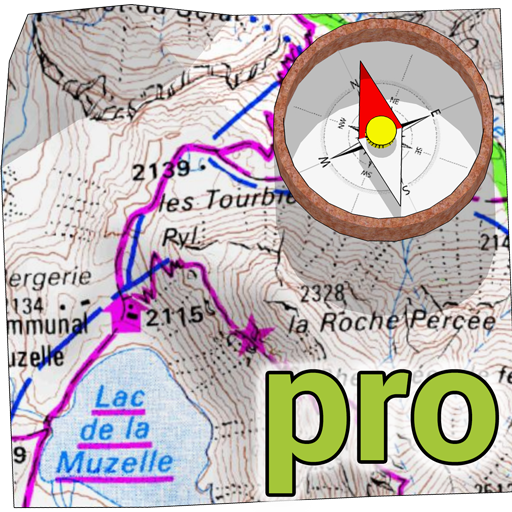
MyTrails Pro License
Играйте на ПК с BlueStacks – игровой платформе для приложений на Android. Нас выбирают более 500 млн. игроков.
Страница изменена: 30 сентября 2014 г.
Play MyTrails Pro License on PC
Purchase this to permanently activate all Pro features in MyTrails. You must have the main MyTrails application installed (https://play.google.com/store/apps/details?id=com.frogsparks.mytrails).
As of MyTrails 1.4, Pro-only features include:
- ability to display multiple tracks on the map simultaneously
- ability to create offline maps with unlimited number of tiles (the free version is limited to 100 tiles when creating offline maps)
- ability to display the HUD and permanent legend on the map view
- proximity notifications
- pause detection
- upload to and download from My Trails, GPSies, Dropbox, UtagawaVTT and la-trace.com
- screen lock
As more Pro-only features are added to MyTrails (and we have a long wish-list), the license price may increase, so if you get in early, not only do you support a thriving project, but you're also saving money :-)
The Pro license does not include access to premium maps (Ordnance Survey, IGN, OS Opendata, etc.), which you can separately purchase subscriptions to via in-app purchases.
Of course, all the features of the free version are also available (read the description for the free version for more details):
★ Full-screen trail map oriented with the built-in compass
★ OpenGL Rendering
★ Free online maps
★ Offline maps
★ Offline map creation
★ Premium maps
★ Record GPS tracks
★ Display multiple GPS tracks at once
★ Colorized tracks
★ Directions
★ Waypoints
★ Share and archive tracks
★ Gestures
★ Full tablet support
★ MyBackup Integration Support
Играйте в игру MyTrails Pro License на ПК. Это легко и просто.
-
Скачайте и установите BlueStacks на ПК.
-
Войдите в аккаунт Google, чтобы получить доступ к Google Play, или сделайте это позже.
-
В поле поиска, которое находится в правой части экрана, введите название игры – MyTrails Pro License.
-
Среди результатов поиска найдите игру MyTrails Pro License и нажмите на кнопку "Установить".
-
Завершите авторизацию в Google (если вы пропустили этот шаг в начале) и установите игру MyTrails Pro License.
-
Нажмите на ярлык игры MyTrails Pro License на главном экране, чтобы начать играть.




