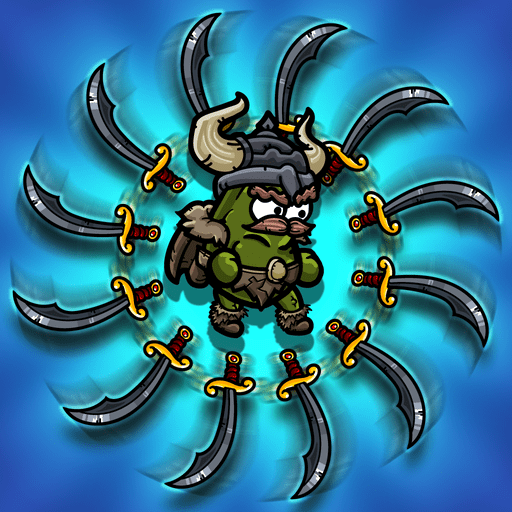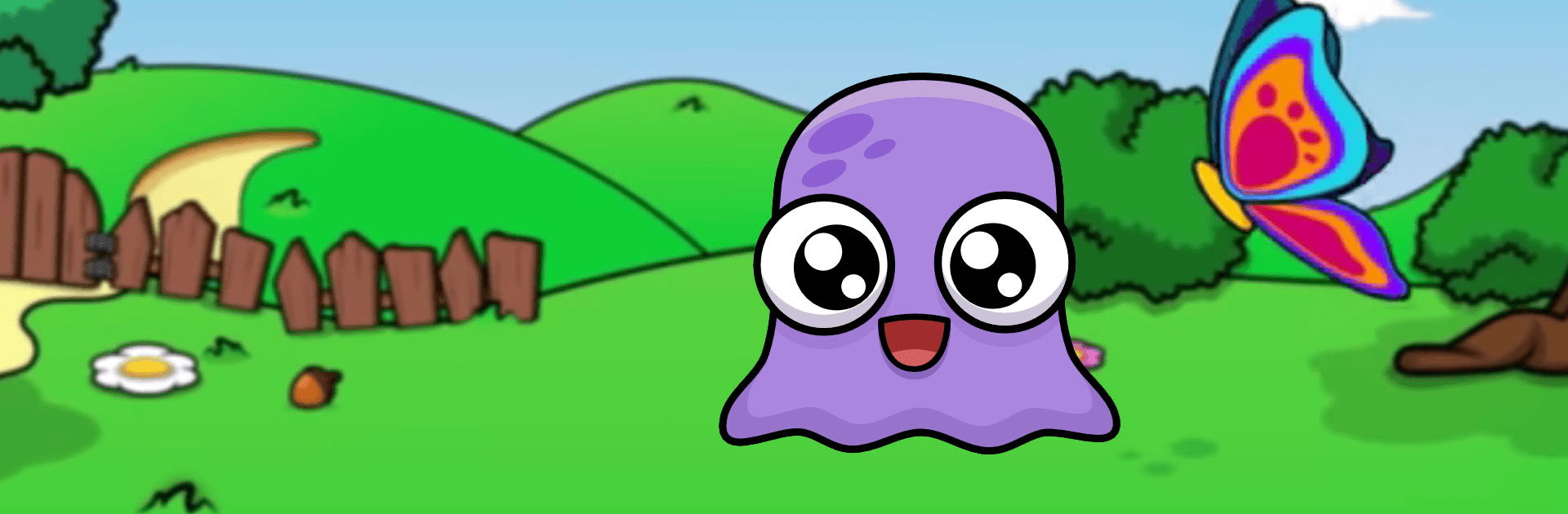

Moy 7 the Virtual Pet Game
Spiele auf dem PC mit BlueStacks - der Android-Gaming-Plattform, der über 500 Millionen Spieler vertrauen.
Seite geändert am: 21.06.2022
Play Moy 7 the Virtual Pet Game on PC
Moy 7 the Virtual Pet Game is a simulation game developed by Frojo Apps. BlueStacks app player is the best platform to play this Android game on your PC or Mac for an immersive gaming experience!
Play Moy 7 the Virtual Pet Game on PC and enjoy this casual educational game from the large and gorgeous display on your PC! Are you ready to do all it takes to care for your Moy? Give it a shot!
In Moy 7 the Virtual Pet Game, you don’t play with dogs or cats as pets. Instead, you get Moy, a cute creature that’s about to become your newest bestie! Do your best to care for Moy like a real pet and go on many incredible adventures together!
Help Moy to brush his teeth, and give him a shower when he’s dirty. You should also tell him when to sleep and exercise, give him healthy food, and lots more! The more love you show Moy, the healthier and happier he becomes!
Complete daily tasks and play 85+ fun mini-games and activities with Moy! There are four genres of mini-games – arcade, casual, racing, and puzzle. You and Moy can play your personal favorites! You can also play instruments such as the guitar, piano, or drums.
How would you like to do activities such as planting flowers to make your garden beautiful or playing with coloring books? Well, you can do that and more in the Moy 7 virtual pet game! Go as far as managing a zoo, playing the doctor, saving patients, and lots more!
Collect countless coins from the different games you play and use them to buy new clothes,
change hairstyle, color, etc. You can also decorate your house, get new animals for the zoo, buy ingredients to bake your own desserts, and lots more!
Download Moy 7 the Virtual Pet Game on PC and have many memorable experiences with Moy!
Spiele Moy 7 the Virtual Pet Game auf dem PC. Der Einstieg ist einfach.
-
Lade BlueStacks herunter und installiere es auf deinem PC
-
Schließe die Google-Anmeldung ab, um auf den Play Store zuzugreifen, oder mache es später
-
Suche in der Suchleiste oben rechts nach Moy 7 the Virtual Pet Game
-
Klicke hier, um Moy 7 the Virtual Pet Game aus den Suchergebnissen zu installieren
-
Schließe die Google-Anmeldung ab (wenn du Schritt 2 übersprungen hast), um Moy 7 the Virtual Pet Game zu installieren.
-
Klicke auf dem Startbildschirm auf das Moy 7 the Virtual Pet Game Symbol, um mit dem Spielen zu beginnen