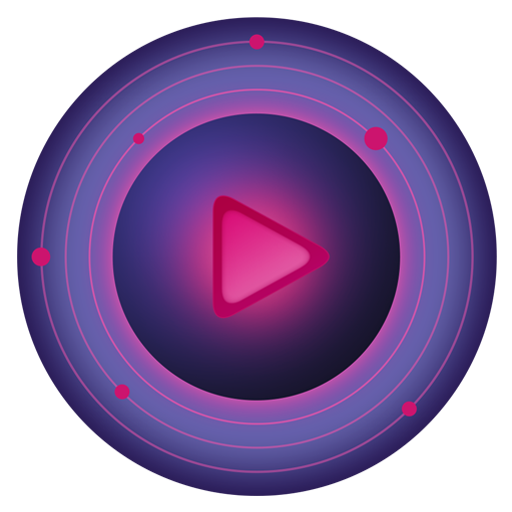Frolomuse Mp3 Player - Music & Equalizer
Play on PC with BlueStacks – the Android Gaming Platform, trusted by 500M+ gamers.
Page Modified on: December 19, 2019
Play Frolomuse Mp3 Player - Music & Equalizer on PC
Want to listen to music of any format and easily control playback? Want to create playlists and edit them? Want to cut ringtones from mp3 music? Then try this music player!
The player provides convenient access to the media library: you can see lists of songs, albums, artists, genres and playlists, as well as use the file search engine. All lists can be sorted. For each element of the library, a menu is available with options such as share, listen, add to the queue, add to the playlist, delete, etc. By long pressing on an element, you can select several elements from the list and apply a specific option to them.
Songs in playlists can be sorted and deleted using gestures.
In the equalizer tab, you can adjust the sound to your liking. Several presets, echo, bass, etc. settings are available. You can save and delete your own presets.
In the settings, you can configure the player’s behavior when connecting and disconnecting headphones, select a theme, set a sleep timer, choose a way to display landscape lists and much more.
Also in the application, it is possible to cut ringtones from selected songs.
Sound recording permission is used to visualize the equalizer.
The music player allows you to control the music on the lock screen using notification.
Play Frolomuse Mp3 Player - Music & Equalizer on PC. It’s easy to get started.
-
Download and install BlueStacks on your PC
-
Complete Google sign-in to access the Play Store, or do it later
-
Look for Frolomuse Mp3 Player - Music & Equalizer in the search bar at the top right corner
-
Click to install Frolomuse Mp3 Player - Music & Equalizer from the search results
-
Complete Google sign-in (if you skipped step 2) to install Frolomuse Mp3 Player - Music & Equalizer
-
Click the Frolomuse Mp3 Player - Music & Equalizer icon on the home screen to start playing