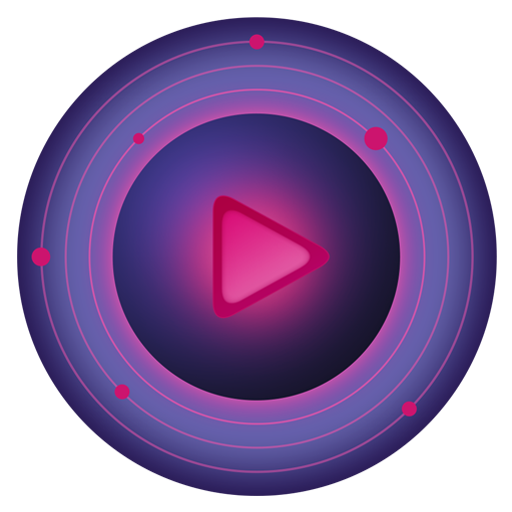Frolomuse Mp3-плеер - Музыка & Эквалайзер
Mainkan di PC dengan BlueStacks – platform Game-Game Android, dipercaya oleh lebih dari 500 juta gamer.
Halaman Dimodifikasi Aktif: 19 Desember 2019
Play Frolomuse Mp3 Player - Music & Equalizer on PC
Want to listen to music of any format and easily control playback? Want to create playlists and edit them? Want to cut ringtones from mp3 music? Then try this music player!
The player provides convenient access to the media library: you can see lists of songs, albums, artists, genres and playlists, as well as use the file search engine. All lists can be sorted. For each element of the library, a menu is available with options such as share, listen, add to the queue, add to the playlist, delete, etc. By long pressing on an element, you can select several elements from the list and apply a specific option to them.
Songs in playlists can be sorted and deleted using gestures.
In the equalizer tab, you can adjust the sound to your liking. Several presets, echo, bass, etc. settings are available. You can save and delete your own presets.
In the settings, you can configure the player’s behavior when connecting and disconnecting headphones, select a theme, set a sleep timer, choose a way to display landscape lists and much more.
Also in the application, it is possible to cut ringtones from selected songs.
Sound recording permission is used to visualize the equalizer.
The music player allows you to control the music on the lock screen using notification.
Mainkan Frolomuse Mp3-плеер - Музыка & Эквалайзер di PC Mudah saja memulainya.
-
Unduh dan pasang BlueStacks di PC kamu
-
Selesaikan proses masuk Google untuk mengakses Playstore atau lakukan nanti
-
Cari Frolomuse Mp3-плеер - Музыка & Эквалайзер di bilah pencarian di pojok kanan atas
-
Klik untuk menginstal Frolomuse Mp3-плеер - Музыка & Эквалайзер dari hasil pencarian
-
Selesaikan proses masuk Google (jika kamu melewati langkah 2) untuk menginstal Frolomuse Mp3-плеер - Музыка & Эквалайзер
-
Klik ikon Frolomuse Mp3-плеер - Музыка & Эквалайзер di layar home untuk membuka gamenya