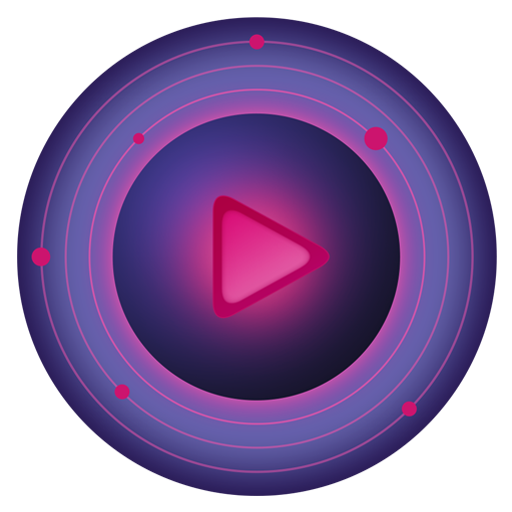このページには広告が含まれます

Frolomuse MP3プレーヤー - 音楽&イコライザー
音楽&オーディオ | FroloApps
BlueStacksを使ってPCでプレイ - 5憶以上のユーザーが愛用している高機能Androidゲーミングプラットフォーム
Play Frolomuse Mp3 Player - Music & Equalizer on PC
Frolomuse is a free ad-free audio player with easy navigation, beautiful design and rich features.
Want to listen to music of any format and easily control playback? Want to create playlists and edit them? Want to cut ringtones from mp3 music? Then try this music player!
The player provides convenient access to the media library: you can see lists of songs, albums, artists, genres and playlists, as well as use the file search engine. All lists can be sorted. For each element of the library, a menu is available with options such as share, listen, add to the queue, add to the playlist, delete, etc. By long pressing on an element, you can select several elements from the list and apply a specific option to them.
Songs in playlists can be sorted and deleted using gestures.
In the equalizer tab, you can adjust the sound to your liking. Several presets, echo, bass, etc. settings are available. You can save and delete your own presets.
In the settings, you can configure the player’s behavior when connecting and disconnecting headphones, select a theme, set a sleep timer, choose a way to display landscape lists and much more.
Also in the application, it is possible to cut ringtones from selected songs.
Sound recording permission is used to visualize the equalizer.
The music player allows you to control the music on the lock screen using notification.
Want to listen to music of any format and easily control playback? Want to create playlists and edit them? Want to cut ringtones from mp3 music? Then try this music player!
The player provides convenient access to the media library: you can see lists of songs, albums, artists, genres and playlists, as well as use the file search engine. All lists can be sorted. For each element of the library, a menu is available with options such as share, listen, add to the queue, add to the playlist, delete, etc. By long pressing on an element, you can select several elements from the list and apply a specific option to them.
Songs in playlists can be sorted and deleted using gestures.
In the equalizer tab, you can adjust the sound to your liking. Several presets, echo, bass, etc. settings are available. You can save and delete your own presets.
In the settings, you can configure the player’s behavior when connecting and disconnecting headphones, select a theme, set a sleep timer, choose a way to display landscape lists and much more.
Also in the application, it is possible to cut ringtones from selected songs.
Sound recording permission is used to visualize the equalizer.
The music player allows you to control the music on the lock screen using notification.
Frolomuse MP3プレーヤー - 音楽&イコライザーをPCでプレイ
-
BlueStacksをダウンロードしてPCにインストールします。
-
GoogleにサインインしてGoogle Play ストアにアクセスします。(こちらの操作は後で行っても問題ありません)
-
右上の検索バーにFrolomuse MP3プレーヤー - 音楽&イコライザーを入力して検索します。
-
クリックして検索結果からFrolomuse MP3プレーヤー - 音楽&イコライザーをインストールします。
-
Googleサインインを完了してFrolomuse MP3プレーヤー - 音楽&イコライザーをインストールします。※手順2を飛ばしていた場合
-
ホーム画面にてFrolomuse MP3プレーヤー - 音楽&イコライザーのアイコンをクリックしてアプリを起動します。