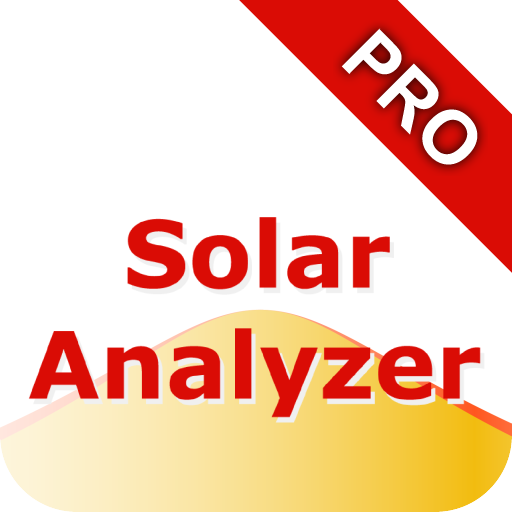Fronius Solar.web live
Play on PC with BlueStacks – the Android Gaming Platform, trusted by 500M+ gamers.
Page Modified on: May 8, 2017
Play Fronius Solar.web live on PC
- Clear visualisation of current data
- Archive data of the last 5 days
- Visualisation of the total values of your PV system
- Supports the setup wizard for the Fronius monitoring
- Intuitive, easy-to-use interface
To use the app for viewing your own PV system data, your system has to be registered at the online portal Fronius Solar.web (within the setup wizard of the app or on www.solarweb.com). After installing the app on your device, you can constantly keep an eye on the current energy yield, CO2 savings and earnings of your PV system.
The demo mode provides you with a sneak peek at what the app can do.
Play Fronius Solar.web live on PC. It’s easy to get started.
-
Download and install BlueStacks on your PC
-
Complete Google sign-in to access the Play Store, or do it later
-
Look for Fronius Solar.web live in the search bar at the top right corner
-
Click to install Fronius Solar.web live from the search results
-
Complete Google sign-in (if you skipped step 2) to install Fronius Solar.web live
-
Click the Fronius Solar.web live icon on the home screen to start playing