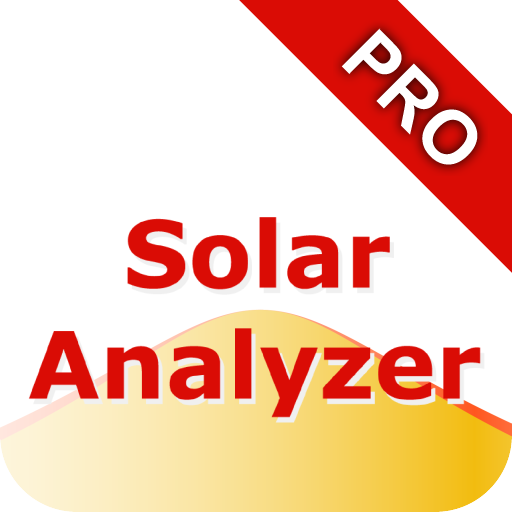Fronius Solar.web live
Juega en PC con BlueStacks: la plataforma de juegos Android, en la que confían más de 500 millones de jugadores.
Página modificada el: 8 de mayo de 2017
Play Fronius Solar.web live on PC
- Clear visualisation of current data
- Archive data of the last 5 days
- Visualisation of the total values of your PV system
- Supports the setup wizard for the Fronius monitoring
- Intuitive, easy-to-use interface
To use the app for viewing your own PV system data, your system has to be registered at the online portal Fronius Solar.web (within the setup wizard of the app or on www.solarweb.com). After installing the app on your device, you can constantly keep an eye on the current energy yield, CO2 savings and earnings of your PV system.
The demo mode provides you with a sneak peek at what the app can do.
Juega Fronius Solar.web live en la PC. Es fácil comenzar.
-
Descargue e instale BlueStacks en su PC
-
Complete el inicio de sesión de Google para acceder a Play Store, o hágalo más tarde
-
Busque Fronius Solar.web live en la barra de búsqueda en la esquina superior derecha
-
Haga clic para instalar Fronius Solar.web live desde los resultados de búsqueda
-
Complete el inicio de sesión de Google (si omitió el paso 2) para instalar Fronius Solar.web live
-
Haz clic en el ícono Fronius Solar.web live en la pantalla de inicio para comenzar a jugar