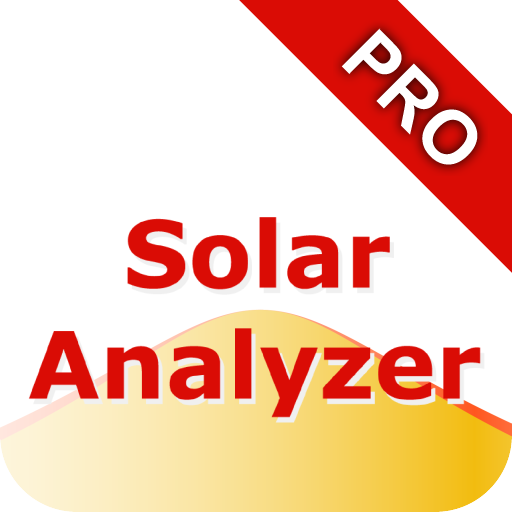Fronius Solar.web live
Gioca su PC con BlueStacks: la piattaforma di gioco Android, considerata affidabile da oltre 500 milioni di giocatori.
Pagina modificata il: 8 maggio 2017
Play Fronius Solar.web live on PC
- Clear visualisation of current data
- Archive data of the last 5 days
- Visualisation of the total values of your PV system
- Supports the setup wizard for the Fronius monitoring
- Intuitive, easy-to-use interface
To use the app for viewing your own PV system data, your system has to be registered at the online portal Fronius Solar.web (within the setup wizard of the app or on www.solarweb.com). After installing the app on your device, you can constantly keep an eye on the current energy yield, CO2 savings and earnings of your PV system.
The demo mode provides you with a sneak peek at what the app can do.
Gioca Fronius Solar.web live su PC. È facile iniziare.
-
Scarica e installa BlueStacks sul tuo PC
-
Completa l'accesso a Google per accedere al Play Store o eseguilo in un secondo momento
-
Cerca Fronius Solar.web live nella barra di ricerca nell'angolo in alto a destra
-
Fai clic per installare Fronius Solar.web live dai risultati della ricerca
-
Completa l'accesso a Google (se hai saltato il passaggio 2) per installare Fronius Solar.web live
-
Fai clic sull'icona Fronius Solar.web live nella schermata principale per iniziare a giocare