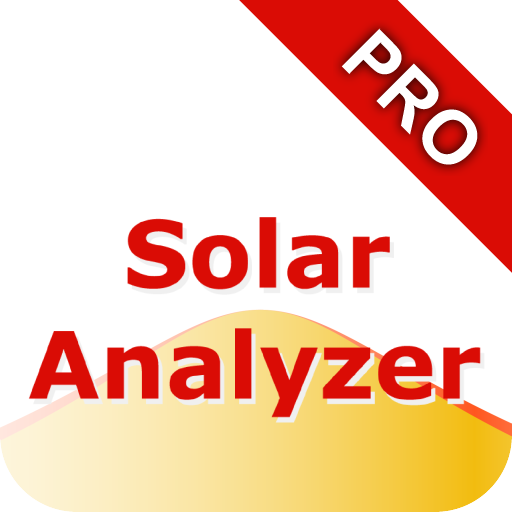Fronius Solar.web live
Graj na PC z BlueStacks – Platforma gamingowa Android, która uzyskała zaufanie ponad 500 milionów graczy!
Strona zmodyfikowana w dniu: 8 maja 2017
Play Fronius Solar.web live on PC
- Clear visualisation of current data
- Archive data of the last 5 days
- Visualisation of the total values of your PV system
- Supports the setup wizard for the Fronius monitoring
- Intuitive, easy-to-use interface
To use the app for viewing your own PV system data, your system has to be registered at the online portal Fronius Solar.web (within the setup wizard of the app or on www.solarweb.com). After installing the app on your device, you can constantly keep an eye on the current energy yield, CO2 savings and earnings of your PV system.
The demo mode provides you with a sneak peek at what the app can do.
Zagraj w Fronius Solar.web live na PC. To takie proste.
-
Pobierz i zainstaluj BlueStacks na PC
-
Zakończ pomyślnie ustawienie Google, aby otrzymać dostęp do sklepu Play, albo zrób to później.
-
Wyszukaj Fronius Solar.web live w pasku wyszukiwania w prawym górnym rogu.
-
Kliknij, aby zainstalować Fronius Solar.web live z wyników wyszukiwania
-
Ukończ pomyślnie rejestrację Google (jeśli krok 2 został pominięty) aby zainstalować Fronius Solar.web live
-
Klinij w ikonę Fronius Solar.web live na ekranie startowym, aby zacząć grę