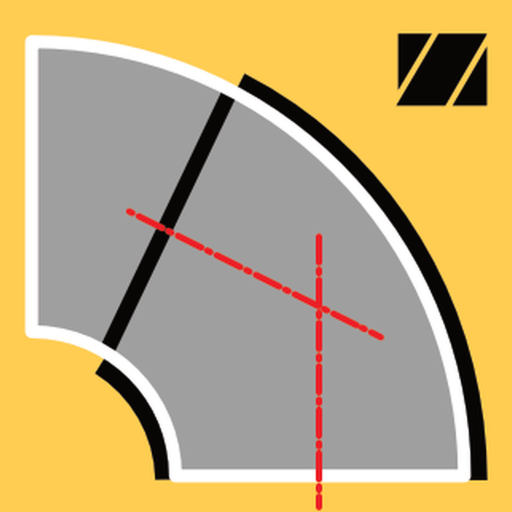Fronius WELDCONNECT
도구 | Fronius International GmbH
5억명 이상의 게이머가 신뢰하는 안드로이드 게임 플랫폼 BlueStacks으로 PC에서 플레이하세요.
Play Fronius WELDCONNECT on PC
WeldConnect, the new welding app from Fronius, provides you with a whole host of options for functional use and wireless interaction with the current generation of Fronius systems in many different languages.
Intelligent wizards for MIG/MAG and TIG guide you quickly and easily to the right output parameters for your welding solution. In combination with the JobManager, you can conveniently create, manage, and transfer welding set values in no time using a mobile device.
The app can also be used to lock and unlock welding systems without a key (i.e. without an NFC card). You can view information about welding systems connected to the app with ease.
Component traceability data can be input or scanned in via the app to allow for component-oriented documentation of welding data. Combine this with WeldCube Premium and you have the option of tracing actual data that has been documented at component level—even when welding manually.
How does the wizard work?
The wizard is available for MIG/MAG and TIG. The intuitive wizard guides you through the process of entering all kinds of output information. You will receive a basic set of welding parameters that can then be transferred wirelessly to your welding system—also available via Bluetooth. This saves time when setting all welding parameters.
After registering the generated solutions, they are stored in the cloud in a structured form in different projects. This way you can easily access them with various mobile devices. Search and sorting functions make the handling of many solutions easier. Offline functionality is, of course, also available.
What does the JobManager do?
You can use the JobManager to load all jobs (sets of target parameters) in the app from a welding system connected to your mobile app. They can then be saved and edited there.
You have the option of transferring every job (set of target parameters) saved on your mobile device wirelessly to a welding system, so they can be allocated.
Additional functions in the “Device Information” area
The Device Information area provides a comprehensive overview of all of the main configuration data, components, and installed and available function packages. From there, you can also access the SmartManager (system website) for the connected welding system quickly and easily.
The keyless function allows authorized users to log in to and out of the system without an NFC card.
Record component information quickly and easily—how and why?
You can enter and click through or scan in the component item number, component serial number, and seam number easily and conveniently in the WeldConnect app. You can then transfer the information wirelessly to your welding system. This means you can guarantee that the welding data recorded is consistently assigned to the same component. Combined with WeldCube Premium, this provides a wide range of options in terms of visualization, statistics, and analysis.
WeldConnect—a recap of your benefits at a glance:
/ Always keep your welding solutions close to hand, on all your mobile devices
/ Find a solution quickly and easily with the wizard
/ Wireless interaction with the welding system—also via Bluetooth
/ Straightforward capture of component information for welding data documentation
/ Save, send, and edit jobs
/ Unlock welding systems without a key (i.e. without an NFC card)
Intelligent wizards for MIG/MAG and TIG guide you quickly and easily to the right output parameters for your welding solution. In combination with the JobManager, you can conveniently create, manage, and transfer welding set values in no time using a mobile device.
The app can also be used to lock and unlock welding systems without a key (i.e. without an NFC card). You can view information about welding systems connected to the app with ease.
Component traceability data can be input or scanned in via the app to allow for component-oriented documentation of welding data. Combine this with WeldCube Premium and you have the option of tracing actual data that has been documented at component level—even when welding manually.
How does the wizard work?
The wizard is available for MIG/MAG and TIG. The intuitive wizard guides you through the process of entering all kinds of output information. You will receive a basic set of welding parameters that can then be transferred wirelessly to your welding system—also available via Bluetooth. This saves time when setting all welding parameters.
After registering the generated solutions, they are stored in the cloud in a structured form in different projects. This way you can easily access them with various mobile devices. Search and sorting functions make the handling of many solutions easier. Offline functionality is, of course, also available.
What does the JobManager do?
You can use the JobManager to load all jobs (sets of target parameters) in the app from a welding system connected to your mobile app. They can then be saved and edited there.
You have the option of transferring every job (set of target parameters) saved on your mobile device wirelessly to a welding system, so they can be allocated.
Additional functions in the “Device Information” area
The Device Information area provides a comprehensive overview of all of the main configuration data, components, and installed and available function packages. From there, you can also access the SmartManager (system website) for the connected welding system quickly and easily.
The keyless function allows authorized users to log in to and out of the system without an NFC card.
Record component information quickly and easily—how and why?
You can enter and click through or scan in the component item number, component serial number, and seam number easily and conveniently in the WeldConnect app. You can then transfer the information wirelessly to your welding system. This means you can guarantee that the welding data recorded is consistently assigned to the same component. Combined with WeldCube Premium, this provides a wide range of options in terms of visualization, statistics, and analysis.
WeldConnect—a recap of your benefits at a glance:
/ Always keep your welding solutions close to hand, on all your mobile devices
/ Find a solution quickly and easily with the wizard
/ Wireless interaction with the welding system—also via Bluetooth
/ Straightforward capture of component information for welding data documentation
/ Save, send, and edit jobs
/ Unlock welding systems without a key (i.e. without an NFC card)
PC에서 Fronius WELDCONNECT 플레이해보세요.
-
BlueStacks 다운로드하고 설치
-
Google Play 스토어에 로그인 하기(나중에 진행가능)
-
오른쪽 상단 코너에 Fronius WELDCONNECT 검색
-
검색 결과 중 Fronius WELDCONNECT 선택하여 설치
-
구글 로그인 진행(만약 2단계를 지나갔을 경우) 후 Fronius WELDCONNECT 설치
-
메인 홈화면에서 Fronius WELDCONNECT 선택하여 실행