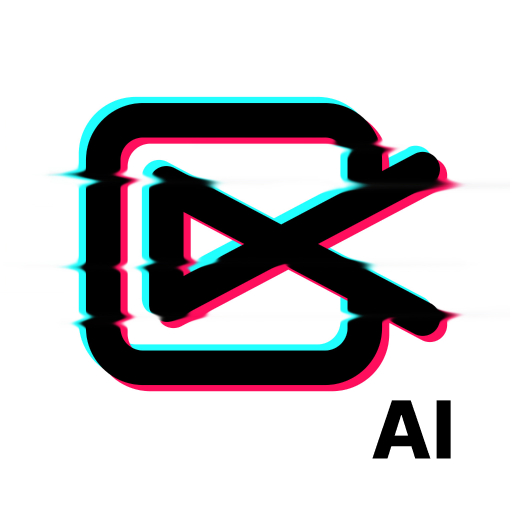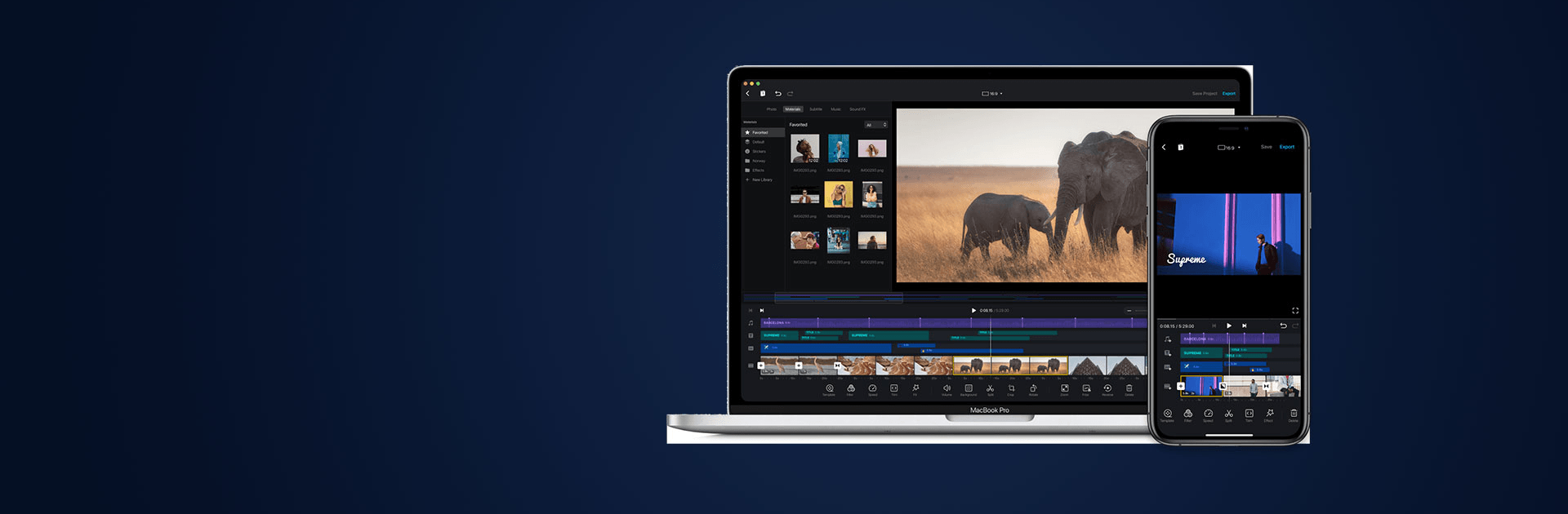

VN - Editor de vídeo
Juega en PC con BlueStacks: la plataforma de juegos Android, en la que confían más de 500 millones de jugadores.
Página modificada el: 21 feb 2025
Run VN - Video Editor & Maker on PC or Mac
VN – Video Editor & Maker is a Video Players & Editors app developed by Ubiquiti Labs, LLC. BlueStacks app player is the best platform (emulator) to run this Android app on your PC or Mac for an immersive user experience!
VN – Video Editor & Maker allows you to enhance visual and audio qualities, adjust playback speeds, add filters, etc., without any technical knowledge. This app has all the features you need to create professional and high-quality videos.
About the App
VN – Video Editor & Maker is an easily accessible editing app that gives you access to professional video editing tools. The app allows you to delete videos and record new ones conveniently.
You can also remove and change the background of your videos within minutes. The app supports importing songs, pictures, stickers, and fonts from your computer without leaving any watermark.
App Features
- Intuitive user interface
- Rich text templates
- Auto-caption mode
How to Get?
Download VN – Video Editor & Maker for free from the Google Play Store or Apple App Store on the BlueStacks app player.
Juega VN - Editor de vídeo en la PC. Es fácil comenzar.
-
Descargue e instale BlueStacks en su PC
-
Complete el inicio de sesión de Google para acceder a Play Store, o hágalo más tarde
-
Busque VN - Editor de vídeo en la barra de búsqueda en la esquina superior derecha
-
Haga clic para instalar VN - Editor de vídeo desde los resultados de búsqueda
-
Complete el inicio de sesión de Google (si omitió el paso 2) para instalar VN - Editor de vídeo
-
Haz clic en el ícono VN - Editor de vídeo en la pantalla de inicio para comenzar a jugar