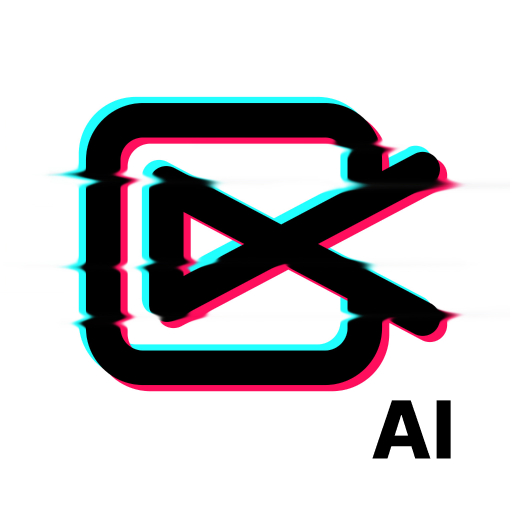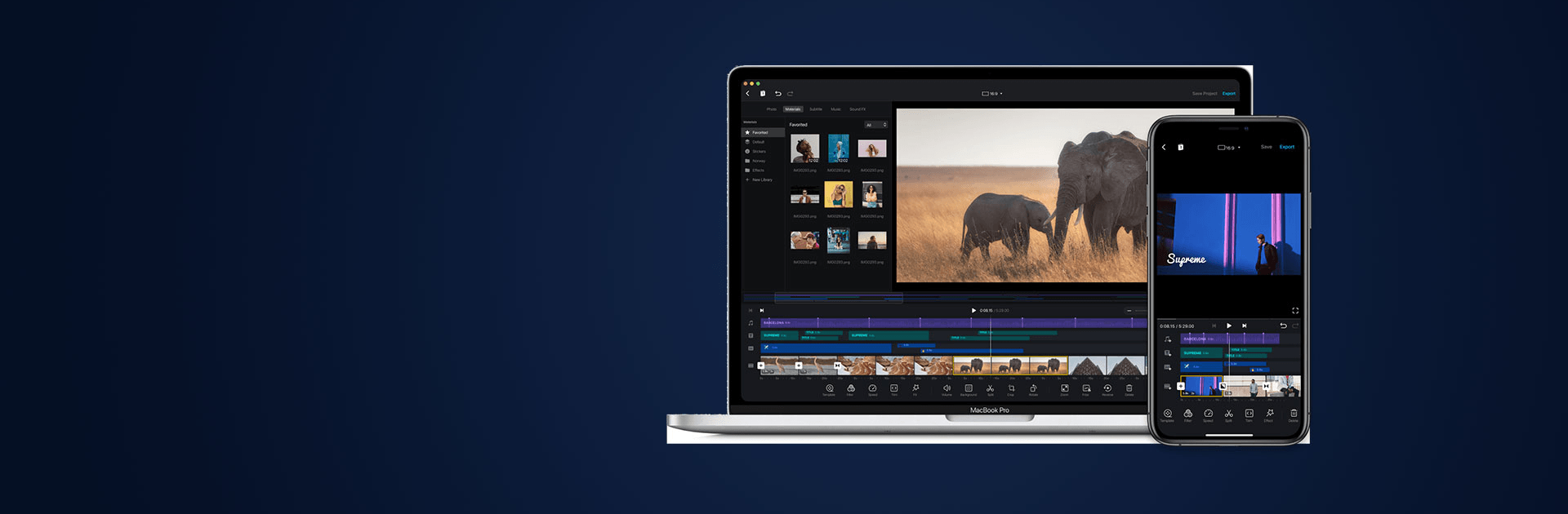

VN - Montage Video & Photo
Jouez sur PC avec BlueStacks - la plate-forme de jeu Android, approuvée par + 500M de joueurs.
Page Modifiée le: 21 févr. 2025
Run VN - Video Editor & Maker on PC or Mac
VN – Video Editor & Maker is a Video Players & Editors app developed by Ubiquiti Labs, LLC. BlueStacks app player is the best platform (emulator) to run this Android app on your PC or Mac for an immersive user experience!
VN – Video Editor & Maker allows you to enhance visual and audio qualities, adjust playback speeds, add filters, etc., without any technical knowledge. This app has all the features you need to create professional and high-quality videos.
About the App
VN – Video Editor & Maker is an easily accessible editing app that gives you access to professional video editing tools. The app allows you to delete videos and record new ones conveniently.
You can also remove and change the background of your videos within minutes. The app supports importing songs, pictures, stickers, and fonts from your computer without leaving any watermark.
App Features
- Intuitive user interface
- Rich text templates
- Auto-caption mode
How to Get?
Download VN – Video Editor & Maker for free from the Google Play Store or Apple App Store on the BlueStacks app player.
Jouez à VN - Montage Video & Photo sur PC. C'est facile de commencer.
-
Téléchargez et installez BlueStacks sur votre PC
-
Connectez-vous à Google pour accéder au Play Store ou faites-le plus tard
-
Recherchez VN - Montage Video & Photo dans la barre de recherche dans le coin supérieur droit
-
Cliquez pour installer VN - Montage Video & Photo à partir des résultats de la recherche
-
Connectez-vous à Google (si vous avez ignoré l'étape 2) pour installer VN - Montage Video & Photo
-
Cliquez sur l'icône VN - Montage Video & Photo sur l'écran d'accueil pour commencer à jouer