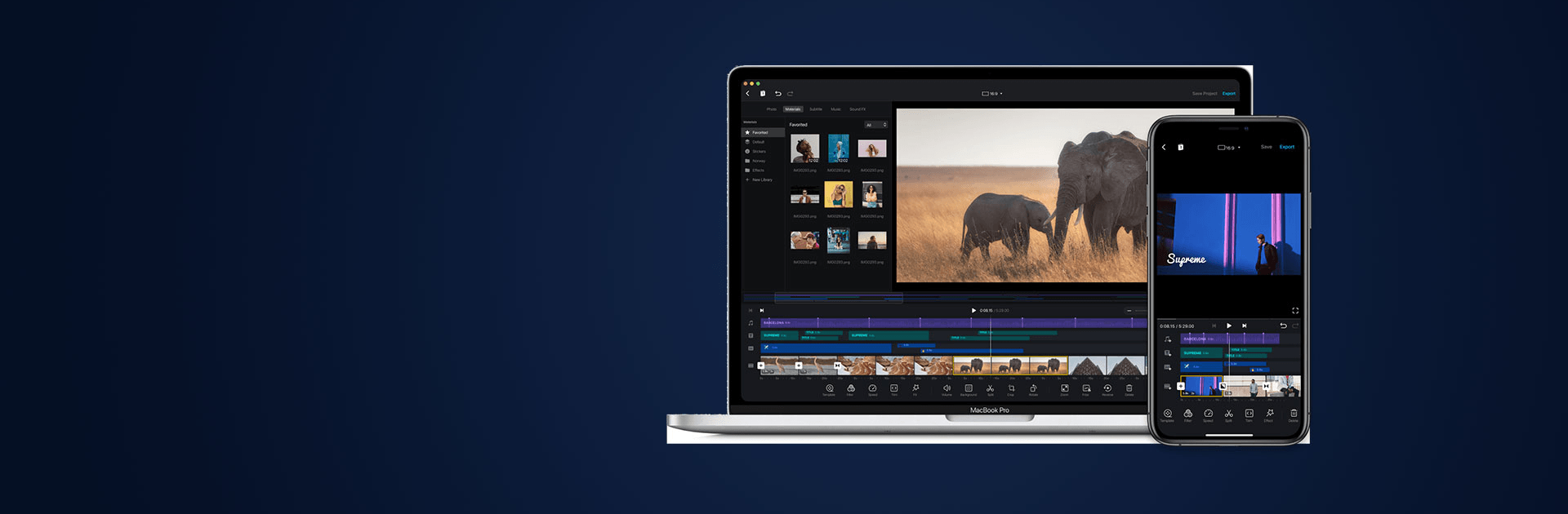

VN - 動画編集&動画作成&動画加工
BlueStacksを使ってPCでプレイ - 5憶以上のユーザーが愛用している高機能Androidゲーミングプラットフォーム
Run VN - Video Editor & Maker on PC or Mac
VN – Video Editor & Maker is a Video Players & Editors app developed by Ubiquiti Labs, LLC. BlueStacks app player is the best platform (emulator) to run this Android app on your PC or Mac for an immersive user experience!
VN – Video Editor & Maker allows you to enhance visual and audio qualities, adjust playback speeds, add filters, etc., without any technical knowledge. This app has all the features you need to create professional and high-quality videos.
About the App
VN – Video Editor & Maker is an easily accessible editing app that gives you access to professional video editing tools. The app allows you to delete videos and record new ones conveniently.
You can also remove and change the background of your videos within minutes. The app supports importing songs, pictures, stickers, and fonts from your computer without leaving any watermark.
App Features
- Intuitive user interface
- Rich text templates
- Auto-caption mode
How to Get?
Download VN – Video Editor & Maker for free from the Google Play Store or Apple App Store on the BlueStacks app player.
VN - 動画編集&動画作成&動画加工をPCでプレイ
-
BlueStacksをダウンロードしてPCにインストールします。
-
GoogleにサインインしてGoogle Play ストアにアクセスします。(こちらの操作は後で行っても問題ありません)
-
右上の検索バーにVN - 動画編集&動画作成&動画加工を入力して検索します。
-
クリックして検索結果からVN - 動画編集&動画作成&動画加工をインストールします。
-
Googleサインインを完了してVN - 動画編集&動画作成&動画加工をインストールします。※手順2を飛ばしていた場合
-
ホーム画面にてVN - 動画編集&動画作成&動画加工のアイコンをクリックしてアプリを起動します。



