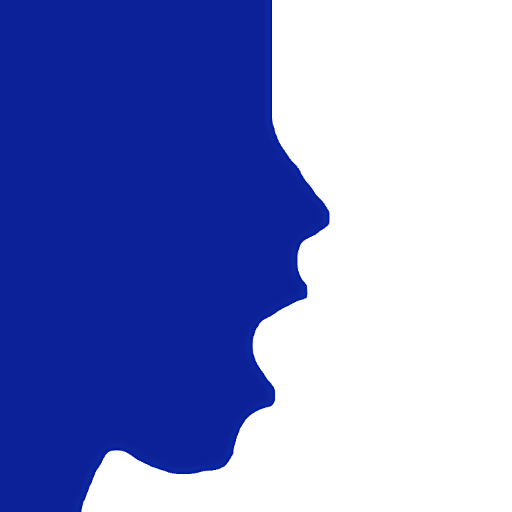Ziktalk: Earn & Social
Play on PC with BlueStacks – the Android Gaming Platform, trusted by 500M+ gamers.
Page Modified on: March 22, 2021
Play Ziktalk: Earn & Social on PC
Ziktalk rewards you for being social.
Earn ZIK rewards whenever you receive a like or call.
The World in your Hands
Connect with people from 60 different countries and build lasting friendships. Publish on your feed to share meaningful moments of your life with the world.
Call other active users and learn their language and culture. On Ziktalk, you can learn 7 different languages, including English, Chinese, and Spanish.
Message users and chat about your mutual interests. Soon enough, you'll have new friends from various countries.
Contact
Email: help@ziktalk.com
Play Ziktalk: Earn & Social on PC. It’s easy to get started.
-
Download and install BlueStacks on your PC
-
Complete Google sign-in to access the Play Store, or do it later
-
Look for Ziktalk: Earn & Social in the search bar at the top right corner
-
Click to install Ziktalk: Earn & Social from the search results
-
Complete Google sign-in (if you skipped step 2) to install Ziktalk: Earn & Social
-
Click the Ziktalk: Earn & Social icon on the home screen to start playing