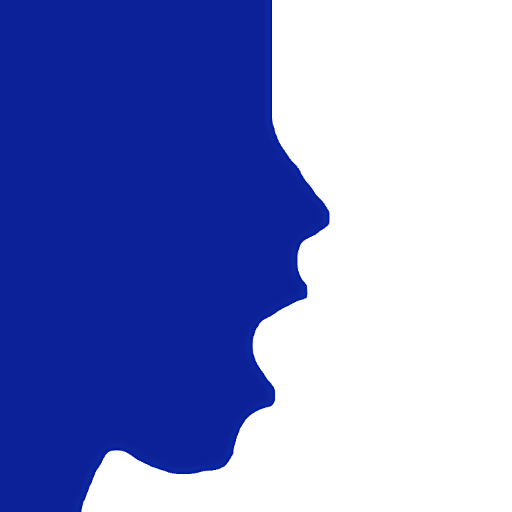このページには広告が含まれます

Ziktalk: Earn & Social
ソーシャルネットワーク | Fronty Inc.
BlueStacksを使ってPCでプレイ - 5憶以上のユーザーが愛用している高機能Androidゲーミングプラットフォーム
Play Ziktalk: Earn & Social on PC
Sell your time!
Ziktalk rewards you for being social.
Earn ZIK rewards whenever you receive a like or call.
The World in your Hands
Connect with people from 60 different countries and build lasting friendships. Publish on your feed to share meaningful moments of your life with the world.
Call other active users and learn their language and culture. On Ziktalk, you can learn 7 different languages, including English, Chinese, and Spanish.
Message users and chat about your mutual interests. Soon enough, you'll have new friends from various countries.
Contact
Email: help@ziktalk.com
Ziktalk rewards you for being social.
Earn ZIK rewards whenever you receive a like or call.
The World in your Hands
Connect with people from 60 different countries and build lasting friendships. Publish on your feed to share meaningful moments of your life with the world.
Call other active users and learn their language and culture. On Ziktalk, you can learn 7 different languages, including English, Chinese, and Spanish.
Message users and chat about your mutual interests. Soon enough, you'll have new friends from various countries.
Contact
Email: help@ziktalk.com
Ziktalk: Earn & SocialをPCでプレイ
-
BlueStacksをダウンロードしてPCにインストールします。
-
GoogleにサインインしてGoogle Play ストアにアクセスします。(こちらの操作は後で行っても問題ありません)
-
右上の検索バーにZiktalk: Earn & Socialを入力して検索します。
-
クリックして検索結果からZiktalk: Earn & Socialをインストールします。
-
Googleサインインを完了してZiktalk: Earn & Socialをインストールします。※手順2を飛ばしていた場合
-
ホーム画面にてZiktalk: Earn & Socialのアイコンをクリックしてアプリを起動します。