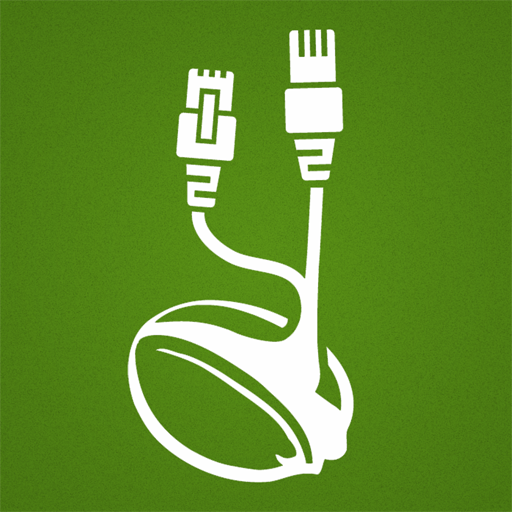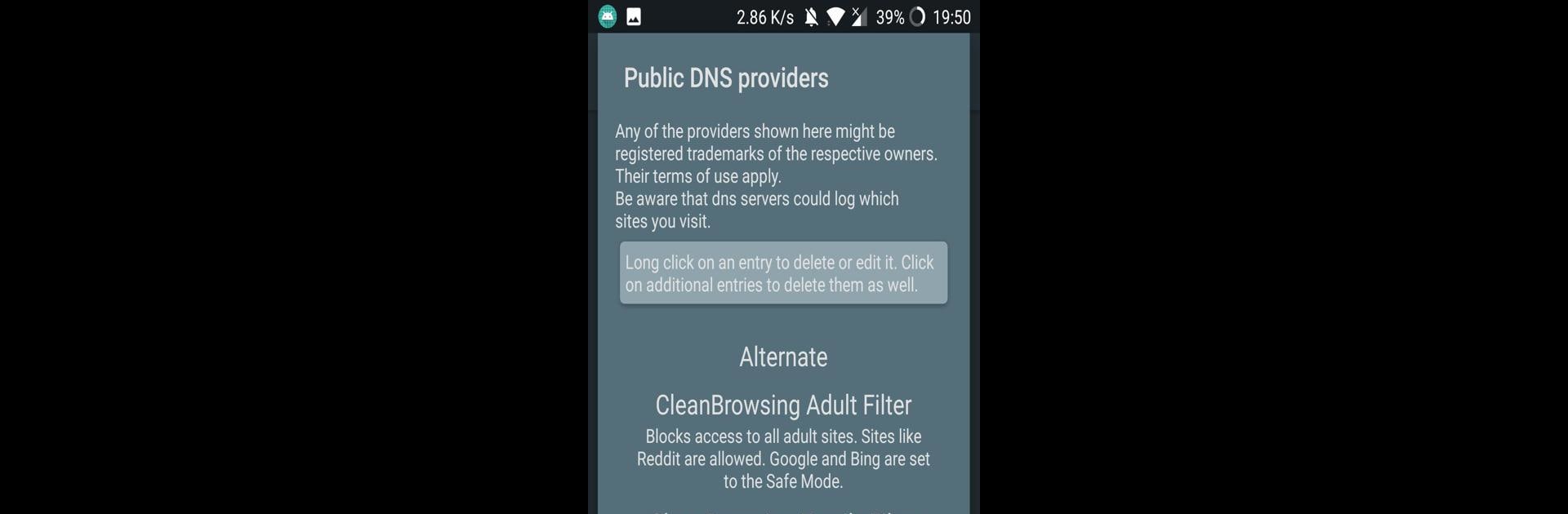

DNSChanger for IPv4/IPv6
在電腦上使用BlueStacks –受到5億以上的遊戲玩家所信任的Android遊戲平台。
Run DNSChanger for IPv4/IPv6 on PC or Mac
What’s better than using DNSChanger for IPv4/IPv6 by Frostnerd.com? Well, try it on a big screen, on your PC or Mac, with BlueStacks to see the difference.
About the App
DNSChanger for IPv4/IPv6, crafted by Frostnerd.com, is a versatile DNS changing app tailored for all network types, including Wi-Fi, mobile data, and Ethernet. Wish you could effortlessly switch your DNS settings without rooting your device? Expect just that, with added privacy and security. Seamlessly configure IPv6 and IPv4 DNS servers and enjoy a smoother internet experience.
App Features
Wide Network Support:
– Works with Wi-Fi, 2G, 3G, and 4G connections.
– Supports both IPv4 and IPv6, even on devices that usually don’t.
Customization & Control:
– Configure primary and secondary DNS servers.
– Choose from pre-compiled servers or add your own.
– Exclude specific apps from using DNS settings.
User-Friendly:
– Simple interface with material design and multiple themes.
– Start on boot or when connecting to Wi-Fi/mobile data.
Enhanced User Options:
– No root required.
– Tasker support and QuickSettings toggle.
Security & Privacy:
– Use the Device Administrator permission to prevent unwanted uninstallation.
– PIN protection for app and notifications.
Seamless Experience:
– Enjoy ad-free usage with no tracking.
– Open source with frequent updates.
Eager to take your app experience to the next level? Start right away by downloading BlueStacks on your PC or Mac.
在電腦上遊玩DNSChanger for IPv4/IPv6 . 輕易上手.
-
在您的電腦上下載並安裝BlueStacks
-
完成Google登入後即可訪問Play商店,或等你需要訪問Play商店十再登入
-
在右上角的搜索欄中尋找 DNSChanger for IPv4/IPv6
-
點擊以從搜索結果中安裝 DNSChanger for IPv4/IPv6
-
完成Google登入(如果您跳過了步驟2),以安裝 DNSChanger for IPv4/IPv6
-
在首頁畫面中點擊 DNSChanger for IPv4/IPv6 圖標來啟動遊戲