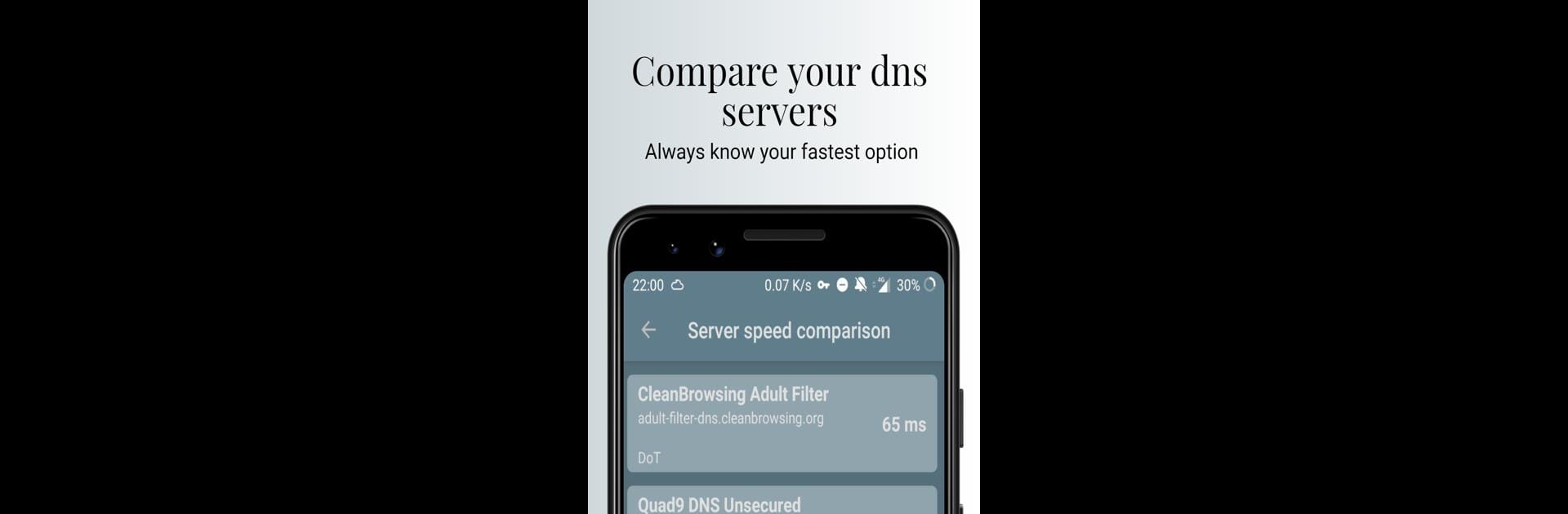
Nebulo - Dns over HTTPS/TLS
Graj na PC z BlueStacks – Platforma gamingowa Android, która uzyskała zaufanie ponad 500 milionów graczy!
Strona zmodyfikowana w dniu: Jun 3, 2021
Run Nebulo - DNS Changer for DNS over HTTPS/TLS on PC or Mac
Upgrade your experience. Try Nebulo – DNS Changer for DNS over HTTPS/TLS, the fantastic Tools app from Frostnerd.com, from the comfort of your laptop, PC, or Mac, only on BlueStacks.
So, Nebulo is all about making your internet browsing a bit more private and secure, but without feeling complicated or technical. Normally, every time someone types in a website address, their device asks these DNS servers where to find that website. The weird thing is, even though a lot of internet stuff is encrypted now, that little step often isn’t. So people with the right tools could snoop or even mess with those requests.
Nebulo sorts that out by rerouting those DNS requests through a secure tunnel, using newer protocols like DNS-over-HTTPS and DNS-over-TLS. That means nobody else can see which websites you’re looking up; just you and the DNS server. The setup doesn’t drag you through a lot of options — just a quick configuration and it does its thing quietly in the background. Plus, it’s chill about your battery and doesn’t load the app with ads or pointless tracking. Some folks like that you can add your own custom servers too, which is handy for anyone who really wants to tweak stuff. Running it on PC with BlueStacks feels smooth and somehow even more invisible in the background, so once it’s set up, there’s really nothing to worry about — just switch it on and let it handle the privacy part while you do everything else. It’s also open source, so everything it’s doing is out in the open if anyone wants to poke around, but for most users, it’s the peace of mind without the fuss that’s the draw.
Switch to BlueStacks and make the most of your apps on your PC or Mac.
Zagraj w Nebulo - Dns over HTTPS/TLS na PC. To takie proste.
-
Pobierz i zainstaluj BlueStacks na PC
-
Zakończ pomyślnie ustawienie Google, aby otrzymać dostęp do sklepu Play, albo zrób to później.
-
Wyszukaj Nebulo - Dns over HTTPS/TLS w pasku wyszukiwania w prawym górnym rogu.
-
Kliknij, aby zainstalować Nebulo - Dns over HTTPS/TLS z wyników wyszukiwania
-
Ukończ pomyślnie rejestrację Google (jeśli krok 2 został pominięty) aby zainstalować Nebulo - Dns over HTTPS/TLS
-
Klinij w ikonę Nebulo - Dns over HTTPS/TLS na ekranie startowym, aby zacząć grę
