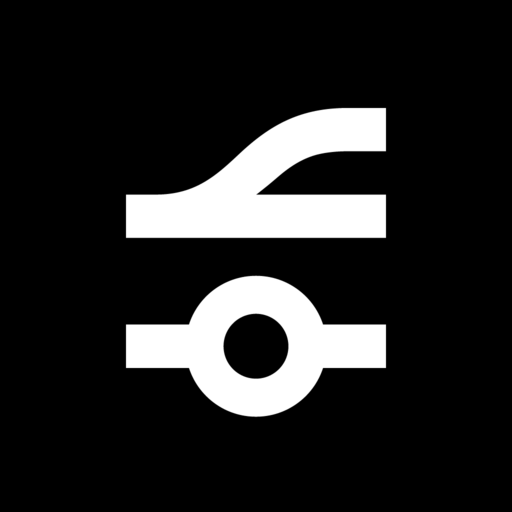Frotcom Driver
العب على الكمبيوتر الشخصي مع BlueStacks - نظام أندرويد للألعاب ، موثوق به من قبل أكثر من 500 مليون لاعب.
تم تعديل الصفحة في: 14 يناير 2020
Play Frotcom Driver on PC
Improve your safety
You will have direct access to your own trips history and performance. You will immediately see when and how your driving can be enhanced to improve driving safety and lower fuel consumption.
Immediate feedback on Driving behavior
You no longer need to wait until the end of the month to receive those driving behavior reports with the score and recommended improvements. With the Driver app, you will have almost immediate feedback, including a set of recommendations based on the observed driving behavior.
Dynamic feed of information
Information on each trip is made available to you shortly after the trip ends. Immediately after the end of the trip is the perfect moment for you to check the app.
Keep information safe
Access to information is always controlled according to your credentials.
Additionally, the Driver app will answer these questions:
What can I do to improve my driving safety?
Can I control my own privacy?
How is my driving safety evolving over time?
What is the average fuel efficiency of my trips? And how I can improve?
How many km/miles did I travel?
What was the total driving time?
العب Frotcom Driver على جهاز الكمبيوتر. من السهل البدء.
-
قم بتنزيل BlueStacks وتثبيته على جهاز الكمبيوتر الخاص بك
-
أكمل تسجيل الدخول إلى Google للوصول إلى متجر Play ، أو قم بذلك لاحقًا
-
ابحث عن Frotcom Driver في شريط البحث أعلى الزاوية اليمنى
-
انقر لتثبيت Frotcom Driver من نتائج البحث
-
أكمل تسجيل الدخول إلى Google (إذا تخطيت الخطوة 2) لتثبيت Frotcom Driver
-
انقر على أيقونة Frotcom Driver على الشاشة الرئيسية لبدء اللعب