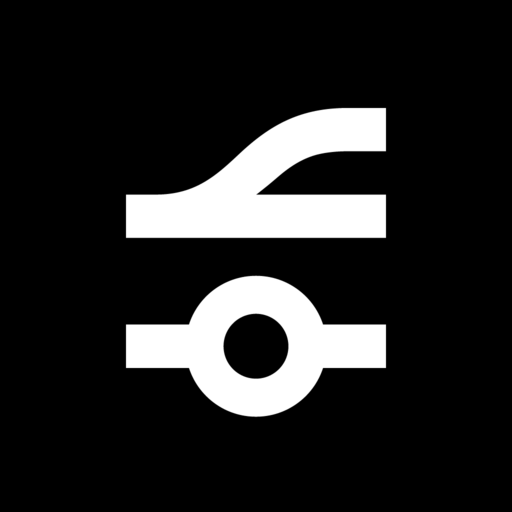Frotcom Driver
Играйте на ПК с BlueStacks – игровой платформе для приложений на Android. Нас выбирают более 500 млн. игроков.
Страница изменена: 14 января 2020 г.
Play Frotcom Driver on PC
Improve your safety
You will have direct access to your own trips history and performance. You will immediately see when and how your driving can be enhanced to improve driving safety and lower fuel consumption.
Immediate feedback on Driving behavior
You no longer need to wait until the end of the month to receive those driving behavior reports with the score and recommended improvements. With the Driver app, you will have almost immediate feedback, including a set of recommendations based on the observed driving behavior.
Dynamic feed of information
Information on each trip is made available to you shortly after the trip ends. Immediately after the end of the trip is the perfect moment for you to check the app.
Keep information safe
Access to information is always controlled according to your credentials.
Additionally, the Driver app will answer these questions:
What can I do to improve my driving safety?
Can I control my own privacy?
How is my driving safety evolving over time?
What is the average fuel efficiency of my trips? And how I can improve?
How many km/miles did I travel?
What was the total driving time?
Играйте в игру Frotcom Driver на ПК. Это легко и просто.
-
Скачайте и установите BlueStacks на ПК.
-
Войдите в аккаунт Google, чтобы получить доступ к Google Play, или сделайте это позже.
-
В поле поиска, которое находится в правой части экрана, введите название игры – Frotcom Driver.
-
Среди результатов поиска найдите игру Frotcom Driver и нажмите на кнопку "Установить".
-
Завершите авторизацию в Google (если вы пропустили этот шаг в начале) и установите игру Frotcom Driver.
-
Нажмите на ярлык игры Frotcom Driver на главном экране, чтобы начать играть.