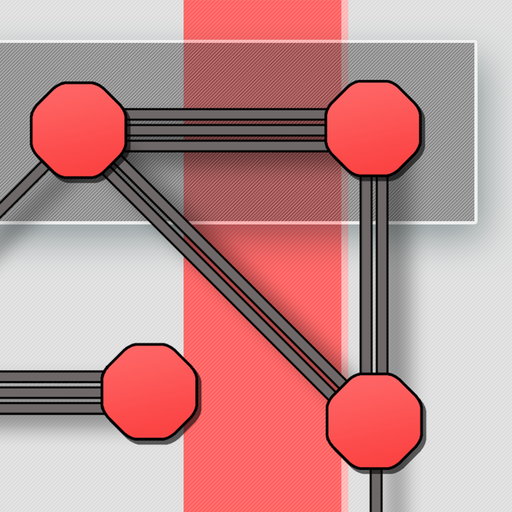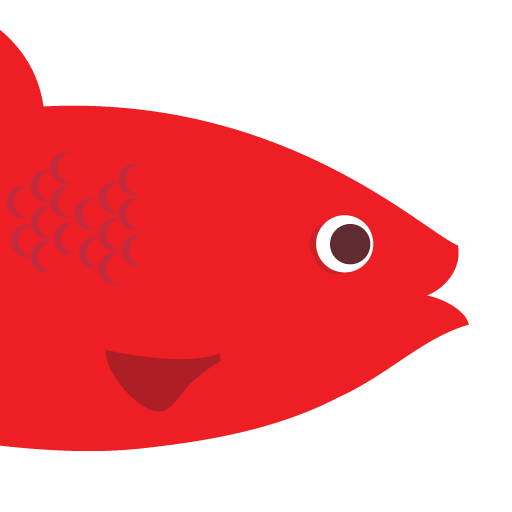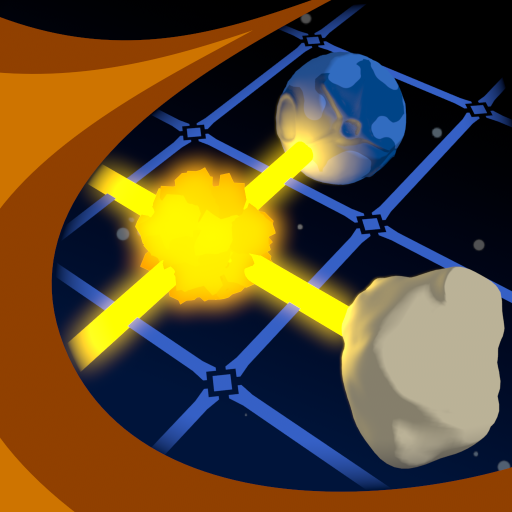3 Seconds (Can you spot it?)
Play on PC with BlueStacks – the Android Gaming Platform, trusted by 500M+ gamers.
Page Modified on: December 9, 2020
Play 3 Seconds (Can you spot it?) on PC
"3 Seconds" is a fast-paced game where you will always want to make one quick new game.
⭐ HOW TO PLAY:
Multiple shapes are displayed on the screen, tap on the only different one. But you must do it in less than 3 seconds! How long will you stay?
⭐ FEATURES:
- Easy to play, single tap game
- Daily challenges of various difficulty
- Earn coins to unlock challenges with unique variants
- Clean, modern and colorful design
- Online rankings to compete with your friends and the rest of the world
- All the game is available for free
- No Wi-Fi? Enjoy playing offline
Follow us to get news and updates:
facebook.com/frozax
twitter.com/frozax
www.frozax.com
Terms of use: https://www.frozax.com/legal#tac
Privacy policy: https://www.frozax.com/legal#privacy
Play 3 Seconds (Can you spot it?) on PC. It’s easy to get started.
-
Download and install BlueStacks on your PC
-
Complete Google sign-in to access the Play Store, or do it later
-
Look for 3 Seconds (Can you spot it?) in the search bar at the top right corner
-
Click to install 3 Seconds (Can you spot it?) from the search results
-
Complete Google sign-in (if you skipped step 2) to install 3 Seconds (Can you spot it?)
-
Click the 3 Seconds (Can you spot it?) icon on the home screen to start playing