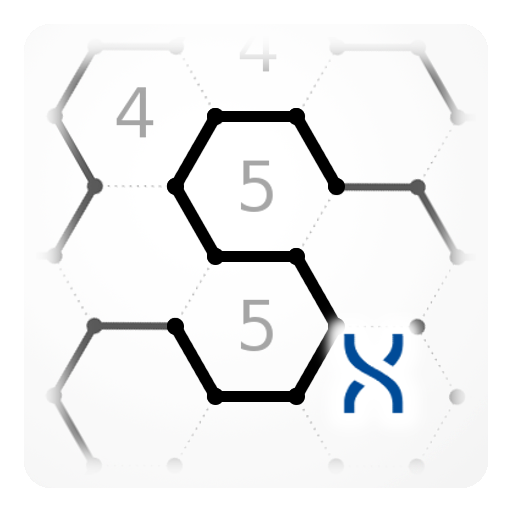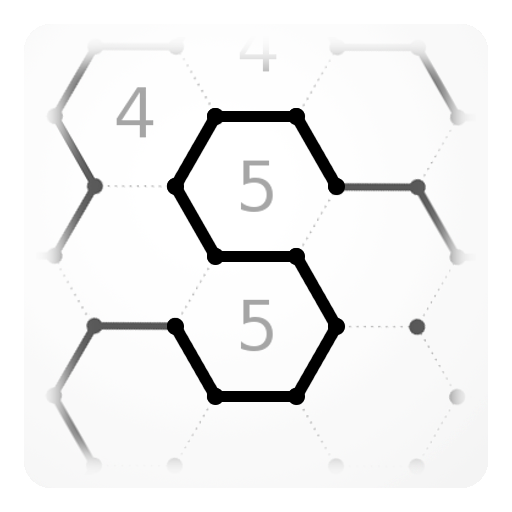3 Secondi (Riesci a individuarlo?)
Gioca su PC con BlueStacks: la piattaforma di gioco Android, considerata affidabile da oltre 500 milioni di giocatori.
Pagina modificata il: 9 dicembre 2020
Play 3 Seconds (Can you spot it?) on PC
"3 Seconds" is a fast-paced game where you will always want to make one quick new game.
⭐ HOW TO PLAY:
Multiple shapes are displayed on the screen, tap on the only different one. But you must do it in less than 3 seconds! How long will you stay?
⭐ FEATURES:
- Easy to play, single tap game
- Daily challenges of various difficulty
- Earn coins to unlock challenges with unique variants
- Clean, modern and colorful design
- Online rankings to compete with your friends and the rest of the world
- All the game is available for free
- No Wi-Fi? Enjoy playing offline
Follow us to get news and updates:
facebook.com/frozax
twitter.com/frozax
www.frozax.com
Terms of use: https://www.frozax.com/legal#tac
Privacy policy: https://www.frozax.com/legal#privacy
Gioca 3 Secondi (Riesci a individuarlo?) su PC. È facile iniziare.
-
Scarica e installa BlueStacks sul tuo PC
-
Completa l'accesso a Google per accedere al Play Store o eseguilo in un secondo momento
-
Cerca 3 Secondi (Riesci a individuarlo?) nella barra di ricerca nell'angolo in alto a destra
-
Fai clic per installare 3 Secondi (Riesci a individuarlo?) dai risultati della ricerca
-
Completa l'accesso a Google (se hai saltato il passaggio 2) per installare 3 Secondi (Riesci a individuarlo?)
-
Fai clic sull'icona 3 Secondi (Riesci a individuarlo?) nella schermata principale per iniziare a giocare