
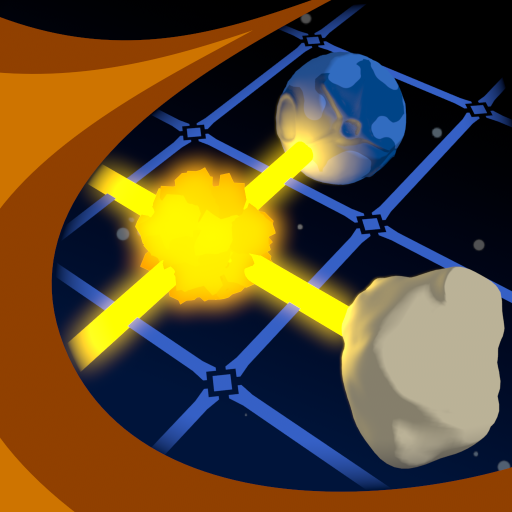
Starlight X-2: Galactic Puzzles
Play on PC with BlueStacks – the Android Gaming Platform, trusted by 500M+ gamers.
Page Modified on: July 2, 2020
Play Starlight X-2: Galactic Puzzles on PC
Don't guess! Use your logic and carefully plan your every move. Each level has only one unique solution.
Come up with your own strategies for solving larger grids and more-challenging levels.
FEATURES:
- Thousands of levels
- Learn hundreds of cool facts about space, planets, and moons!
- No rush: play at your own pace by starting a level and completing it later
- Exclusive new levels every day
- Unlock real-life images of planets!
No Wi-Fi? Enjoy playing offline
Different grid sizes and incrementing levels of difficulty.
Follow us to get news and updates:
facebook.com/frozax
twitter.com/frozax
www.frozax.com
Terms of use: https://www.frozax.com/legal#tac
Privacy policy: https://www.frozax.com/legal#privacy
Play Starlight X-2: Galactic Puzzles on PC. It’s easy to get started.
-
Download and install BlueStacks on your PC
-
Complete Google sign-in to access the Play Store, or do it later
-
Look for Starlight X-2: Galactic Puzzles in the search bar at the top right corner
-
Click to install Starlight X-2: Galactic Puzzles from the search results
-
Complete Google sign-in (if you skipped step 2) to install Starlight X-2: Galactic Puzzles
-
Click the Starlight X-2: Galactic Puzzles icon on the home screen to start playing




