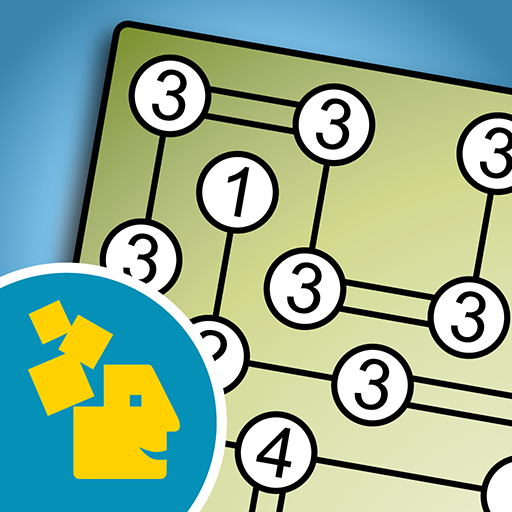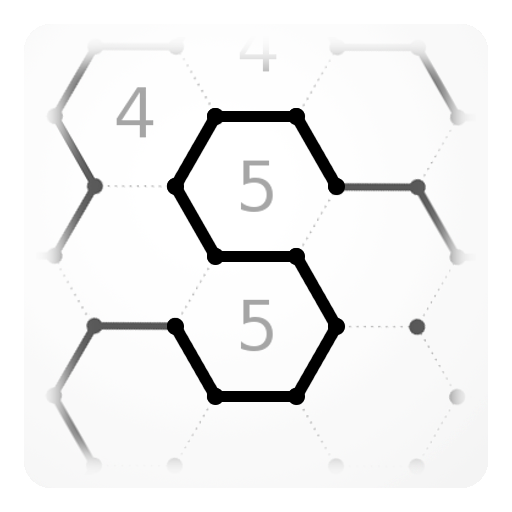このページには広告が含まれます

テント・アンド・ツリーパズル
Puzzle | Frozax Games
BlueStacksを使ってPCでプレイ - 5憶以上のユーザーが愛用している高機能Androidゲーミングプラットフォーム
Play Tents and Trees Puzzles on PC
Place a tent next to each tree in this original puzzle game! Numbers around the grid tell you how many tents must be placed on each row and column. Be careful, tents can't touch each other.
Solve all levels with logic only: no random moves!
FEATURES:
- Hundreds of levels
- New exclusive levels every day
- No rush: play at your own pace, start a level and complete it later
- Unlimited free hints
- No wifi? you can play offline
- Multiple grid sizes for varied difficulty
- Ability to zoom in and move the grid for smaller devices
- Landscape and portrait modes to play on any phone or tablet
Follow us to get news and updates:
https://www.facebook.com/frozax
Twitter: @Frozax
Contact: tentsandtrees@frozax.com
Solve all levels with logic only: no random moves!
FEATURES:
- Hundreds of levels
- New exclusive levels every day
- No rush: play at your own pace, start a level and complete it later
- Unlimited free hints
- No wifi? you can play offline
- Multiple grid sizes for varied difficulty
- Ability to zoom in and move the grid for smaller devices
- Landscape and portrait modes to play on any phone or tablet
Follow us to get news and updates:
https://www.facebook.com/frozax
Twitter: @Frozax
Contact: tentsandtrees@frozax.com
テント・アンド・ツリーパズルをPCでプレイ
-
BlueStacksをダウンロードしてPCにインストールします。
-
GoogleにサインインしてGoogle Play ストアにアクセスします。(こちらの操作は後で行っても問題ありません)
-
右上の検索バーにテント・アンド・ツリーパズルを入力して検索します。
-
クリックして検索結果からテント・アンド・ツリーパズルをインストールします。
-
Googleサインインを完了してテント・アンド・ツリーパズルをインストールします。※手順2を飛ばしていた場合
-
ホーム画面にてテント・アンド・ツリーパズルのアイコンをクリックしてアプリを起動します。