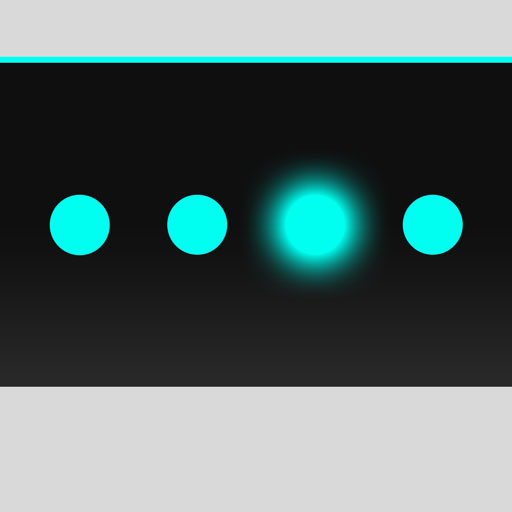Metronome: Tempo Lite
Spiele auf dem PC mit BlueStacks - der Android-Gaming-Plattform, der über 500 Millionen Spieler vertrauen.
Seite geändert am: 17. Dezember 2019
Play Metronome: Tempo Lite on PC
Tempo gives you the features you need without sacrificing usability. Its engine is written from the ground up for high accuracy and stability. Over that is wrapped an attractive and comprehensive single-screen interface. Flashing LEDs also serve as buttons to customize beats, enabling the creation of complex rhythms.
Features:
- 8 different time signatures: 1-5/4, 3/8, 6/8, 9/8
- 6 rhythm patterns for simple meters and 3 for compound meters
- Works in both portrait and landscape
- Visual feedback in the form of pulsating LEDs
- Customize accents or turn beats off to create more complex rhythms
- Tap tempo function
- Tempo ranges from 10 to 400
• Track number of bars played or time your practice
• Stop playback automatically when limit reached
• Automatic adjustment of tempo every n number of bars or n amount of time
• Coach Mode alternates between unmuted and muted bars
- 3 sounds sets
- Multi-tasking support; playback continues outside of app
Spiele Metronome: Tempo Lite auf dem PC. Der Einstieg ist einfach.
-
Lade BlueStacks herunter und installiere es auf deinem PC
-
Schließe die Google-Anmeldung ab, um auf den Play Store zuzugreifen, oder mache es später
-
Suche in der Suchleiste oben rechts nach Metronome: Tempo Lite
-
Klicke hier, um Metronome: Tempo Lite aus den Suchergebnissen zu installieren
-
Schließe die Google-Anmeldung ab (wenn du Schritt 2 übersprungen hast), um Metronome: Tempo Lite zu installieren.
-
Klicke auf dem Startbildschirm auf das Metronome: Tempo Lite Symbol, um mit dem Spielen zu beginnen