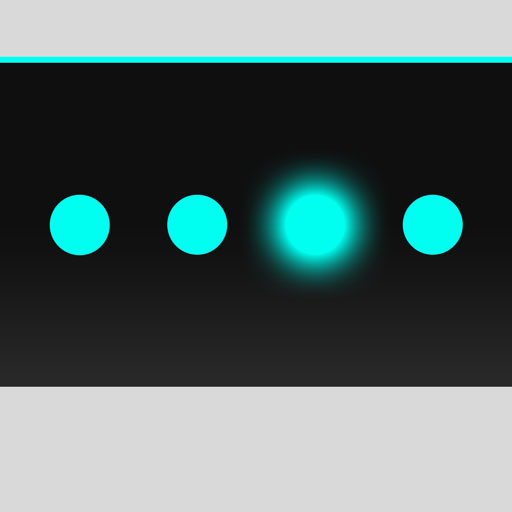このページには広告が含まれます

Metronome: Tempo Lite
音楽&オーディオ | Frozen Ape
BlueStacksを使ってPCでプレイ - 5憶以上のユーザーが愛用している高機能Androidゲーミングプラットフォーム
Play Metronome: Tempo Lite on PC
Tempo, the premier metronome app for iOS is now available as this free Lite version. Now you can enjoy Tempo's core features before upgrading to its full suite of features.
Tempo gives you the features you need without sacrificing usability. Its engine is written from the ground up for high accuracy and stability. Over that is wrapped an attractive and comprehensive single-screen interface. Flashing LEDs also serve as buttons to customize beats, enabling the creation of complex rhythms.
Features:
- 8 different time signatures: 1-5/4, 3/8, 6/8, 9/8
- 6 rhythm patterns for simple meters and 3 for compound meters
- Works in both portrait and landscape
- Visual feedback in the form of pulsating LEDs
- Customize accents or turn beats off to create more complex rhythms
- Tap tempo function
- Tempo ranges from 10 to 400
• Track number of bars played or time your practice
• Stop playback automatically when limit reached
• Automatic adjustment of tempo every n number of bars or n amount of time
• Coach Mode alternates between unmuted and muted bars
- 3 sounds sets
- Multi-tasking support; playback continues outside of app
Tempo gives you the features you need without sacrificing usability. Its engine is written from the ground up for high accuracy and stability. Over that is wrapped an attractive and comprehensive single-screen interface. Flashing LEDs also serve as buttons to customize beats, enabling the creation of complex rhythms.
Features:
- 8 different time signatures: 1-5/4, 3/8, 6/8, 9/8
- 6 rhythm patterns for simple meters and 3 for compound meters
- Works in both portrait and landscape
- Visual feedback in the form of pulsating LEDs
- Customize accents or turn beats off to create more complex rhythms
- Tap tempo function
- Tempo ranges from 10 to 400
• Track number of bars played or time your practice
• Stop playback automatically when limit reached
• Automatic adjustment of tempo every n number of bars or n amount of time
• Coach Mode alternates between unmuted and muted bars
- 3 sounds sets
- Multi-tasking support; playback continues outside of app
Metronome: Tempo LiteをPCでプレイ
-
BlueStacksをダウンロードしてPCにインストールします。
-
GoogleにサインインしてGoogle Play ストアにアクセスします。(こちらの操作は後で行っても問題ありません)
-
右上の検索バーにMetronome: Tempo Liteを入力して検索します。
-
クリックして検索結果からMetronome: Tempo Liteをインストールします。
-
Googleサインインを完了してMetronome: Tempo Liteをインストールします。※手順2を飛ばしていた場合
-
ホーム画面にてMetronome: Tempo Liteのアイコンをクリックしてアプリを起動します。